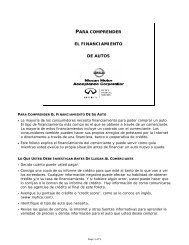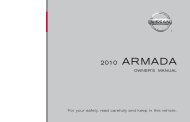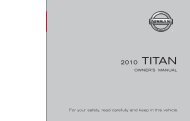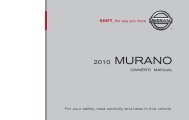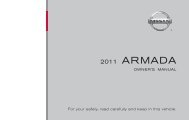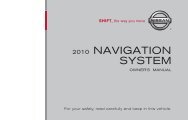2010 Nissan Navigation System Owner's Manual (Sentra & Versa)
2010 Nissan Navigation System Owner's Manual (Sentra & Versa)
2010 Nissan Navigation System Owner's Manual (Sentra & Versa)
Create successful ePaper yourself
Turn your PDF publications into a flip-book with our unique Google optimized e-Paper software.
4. A pop-up is displayed to confirm that you<br />
want to delete all User POIs (My Places)<br />
from the system. Touch “Yes” to delete the<br />
User POIs or “No” to cancel.<br />
4-26 <strong>Navigation</strong><br />
SETTING DESTINATION BY MAP<br />
LNV1005<br />
This method allows you to search for a destination<br />
by scrolling the map, then have the system<br />
calculate a route to the destination or store the<br />
position in the Address book.<br />
1. Press the NAV button.<br />
2. Touch “Destination”.<br />
3. Touch “Map”.<br />
The system is automatically set to the 2D, North<br />
Up setting.<br />
LNV1018<br />
4. Scroll the map and touch the screen at the<br />
preferred location.