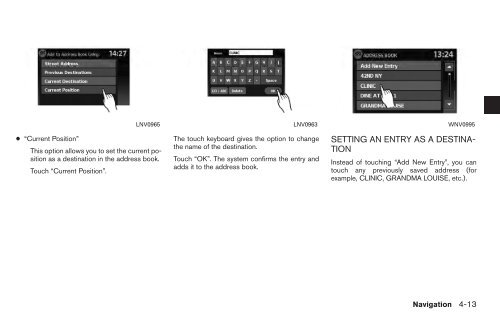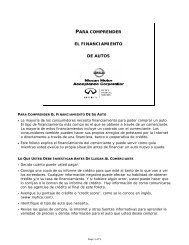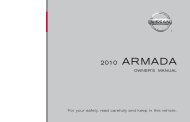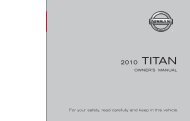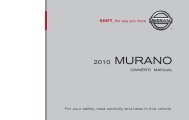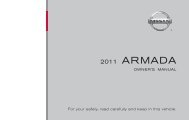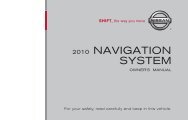2010 Nissan Navigation System Owner's Manual (Sentra & Versa)
2010 Nissan Navigation System Owner's Manual (Sentra & Versa)
2010 Nissan Navigation System Owner's Manual (Sentra & Versa)
Create successful ePaper yourself
Turn your PDF publications into a flip-book with our unique Google optimized e-Paper software.
● “Current Position”<br />
This option allows you to set the current position<br />
as a destination in the address book.<br />
Touch “Current Position”.<br />
LNV0965 LNV0963 WNV0995<br />
The touch keyboard gives the option to change<br />
the name of the destination.<br />
Touch “OK”. The system confirms the entry and<br />
adds it to the address book.<br />
SETTING AN ENTRY AS A DESTINA-<br />
TION<br />
Instead of touching “Add New Entry”, you can<br />
touch any previously saved address (for<br />
example, CLINIC, GRANDMA LOUISE, etc.).<br />
<strong>Navigation</strong> 4-13