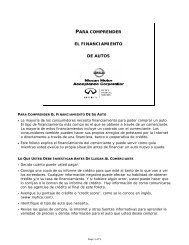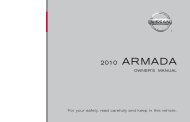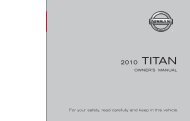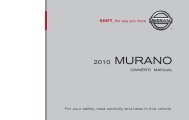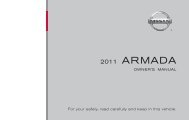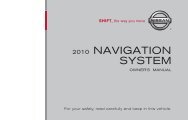2010 Nissan Navigation System Owner's Manual (Sentra & Versa)
2010 Nissan Navigation System Owner's Manual (Sentra & Versa)
2010 Nissan Navigation System Owner's Manual (Sentra & Versa)
You also want an ePaper? Increase the reach of your titles
YUMPU automatically turns print PDFs into web optimized ePapers that Google loves.
● “On Route”<br />
Touch the “On Route” key to display a list of all<br />
traffic events that are present along the current<br />
route. Touch the line of a specific event on the<br />
screen to see more details about that item.<br />
LNV0987 LNV0988 LNV0989<br />
● “All”<br />
Touch the “All” key to display a list of all traffic<br />
events in the area, including those which are not<br />
directly along the current route. Touch the line of<br />
a specific event on the screen to see more details<br />
about that item.<br />
● “Avoid Rd.”<br />
Touch the “Avoid Rd.” key to direct the navigation<br />
system to avoid the area impacted by the<br />
listed traffic event. The next screen lists two<br />
options.<br />
<strong>Navigation</strong> 4-31