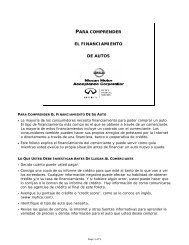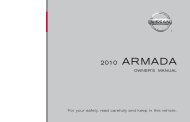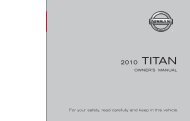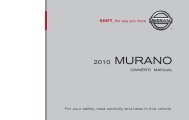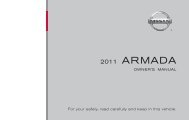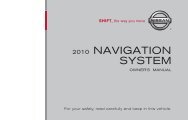2010 Nissan Navigation System Owner's Manual (Sentra & Versa)
2010 Nissan Navigation System Owner's Manual (Sentra & Versa)
2010 Nissan Navigation System Owner's Manual (Sentra & Versa)
Create successful ePaper yourself
Turn your PDF publications into a flip-book with our unique Google optimized e-Paper software.
9. Touch “By Category” or “By Name”.<br />
10. If you choose “By Category”, you can<br />
browse destinations from a variety of categories<br />
and subcategories, including:<br />
● Automotive<br />
● Banking & Business<br />
● City Center<br />
● Emergency<br />
● Hotel/Motel<br />
● Leisure<br />
● Public Places<br />
● Restaurant<br />
● Shopping<br />
● Travel<br />
4-20 <strong>Navigation</strong><br />
If you choose “By Name”, you can search for<br />
places using a specific name. The touch keyboard<br />
is shown.<br />
“How to input characters” (page 2-5)<br />
LNV0973 LNV0974<br />
NOTE:<br />
● When searching “By Category”, the system<br />
will search for up to 200 matches within 50<br />
miles (80 km) of the current position.<br />
● When searching “By Name”, the system will<br />
search for up to 30 matches within 50 miles<br />
(80 km) of the current position.