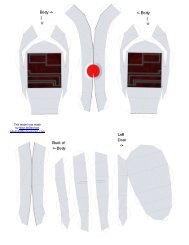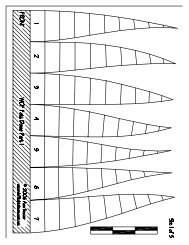Create successful ePaper yourself
Turn your PDF publications into a flip-book with our unique Google optimized e-Paper software.
for it. You can do anything from regular engraving to<br />
engravings of images produced on the computer screen.<br />
Once you learn to operate this machine, you will be able<br />
to complete jobs at a much faster pace than you did with<br />
a manual engraving machine.<br />
Most computer-controlled engraving machines are<br />
on tenders and at shore repair facilities. We will not<br />
discuss setup and training on those machines because it<br />
is included in the purchase price and provided by the<br />
manufacturer. However, nearly all Navy ships have an<br />
engraving machine similar to the one shown in figure<br />
9-18. You will need training on it, so we will discuss it<br />
in detail.<br />
MAJOR COMPONENTS<br />
The pantograph engraving machine, shown in<br />
figure 9-18, consists of four principal parts: pantograph<br />
assembly, cutterhead assembly, worktable, and<br />
copyholder. We will discuss these parts in the following<br />
paragraphs:<br />
1. PANTOGRAPH ASSEMBLY: The pantograph<br />
assembly (fig. 9-18) consists of moveable bars used to<br />
set the reduction and to hold the stylus and cutterhead.<br />
The relationship between movement of the stylus point<br />
and movement of the cutter is governed by the relative<br />
positions of where the bars and the cutter are set.<br />
2. CUTTERHEAD ASSEMBLY: The cutterhead<br />
assembly (fig. 9-18) houses the precision cutter spindle.<br />
You can adjust spindle speeds by changing the pulley<br />
drives located between the motor and the spindle. There<br />
is a vertical feed lever at the head of the cutter. It<br />
provides a range of limited vertical movement from<br />
1/16 inch to 1/4 inch to prevent the cutter from breaking<br />
when it feeds into work. A plunger locks the spindle for<br />
flat surface engraving or releases it for floating vertical<br />
movement of 1/2 inch with the forming guide on curved<br />
work. The cutterhead assembly is hinged to permit<br />
spindle removal from the side. This makes it<br />
unnecessary to disturb any work by lowering the table.<br />
3. WORKHOLDING VISE: The workholding<br />
vice shown in figure 9-18 is used to hold flat material<br />
or nametags. For odd-shaped jobs, there are several<br />
fixtures available that mount to the machine base. You<br />
can buy these fixtures from your machine’s manufacturer.<br />
4. COPYHOLDER: The copyholder shown in<br />
figure 9-18 is a dovetailed slot used to hold the master<br />
characters commonly known as copy.<br />
9-16<br />
SETTING COPY<br />
Lettering used with an engraver is known by<br />
various terms, but the Navy uses the term copy to<br />
designate the characters used as sample guides. Copy<br />
applies specifically to the standard brass letters, or type,<br />
that are set in the copyholder of the machine and guide<br />
the pantograph in reproducing that copy. Shapes, as distinguished<br />
from characters, are called templates or masters.<br />
Copy is not self-spacing; therefore, you should<br />
adjust the spaces between the characters by inserting<br />
suitable blank spacers furnished with each set of copy.<br />
Each line, when set in the copyholder, should be held<br />
firmly between clamps.<br />
After setting up the copy in the holder, and before<br />
engraving, be sure that the holder is firmly set against<br />
the stop screws in the copyholder base. This ensures that<br />
the holder is square with the table. Do not disturb these<br />
stops; they were properly adjusted at the factory, and<br />
any change will throw the copyholder out of square with<br />
the table. The worktable T-slots are parallel with the<br />
table’s front edge, making it easy to set the work and<br />
the copy parallel to each other.<br />
SETTING THE PANTOGRAPH<br />
The correct setting of the pantograph is determined<br />
from the ratio of (1) the size of the work to the size of<br />
the copy layout, or (2) the desired size of engraved<br />
characters to the size of the copy characters. This ratio<br />
is called a reduction. As we stated before a 2 to 1<br />
reduction results in an engraved layout one-half the size<br />
of the master character; an 8 to 1 reduction results in an<br />
engraved layout one-eighth the size of the master<br />
character.<br />
If a length of copy is 10 inches and the length of the<br />
finished job is to be 2 inches, divide the length of the<br />
job into the length of the copy:<br />
10 ÷ 2 = 5 inches<br />
For this job, set the scales (fig. 9-18) at 5.<br />
If the length of the copy is 11 inches and the length<br />
of the finished job is to be 4 inches, the reduction is<br />
11 ÷ 4 = 2.75<br />
After you have set a reduction, check the<br />
pantograph. First, place a point into the spindle; then<br />
raise the table until the point barely clears the table.<br />
Next, trace along an edge of a copy slot in the<br />
copyholder with the tracing stylus. If the cutter point<br />
follows parallel to the workholding vise, the reduction<br />
is proper. If the point forms an arc or an angle,<br />
recalculate the setting and reset the machine.