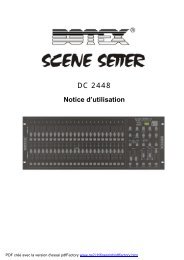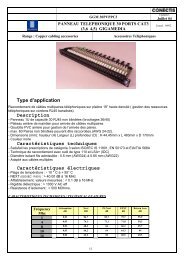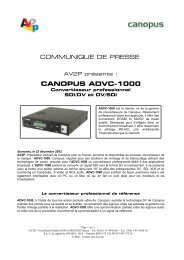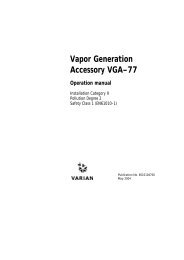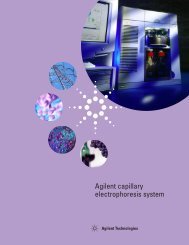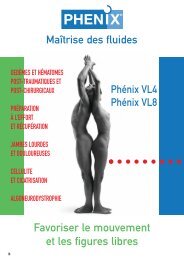Docu Cutter DC-545 HC/DC-545 HCEX
Docu Cutter DC-545 HC/DC-545 HCEX
Docu Cutter DC-545 HC/DC-545 HCEX
- No tags were found...
Create successful ePaper yourself
Turn your PDF publications into a flip-book with our unique Google optimized e-Paper software.
Chapter 3Operating Instructions - <strong>DC</strong><strong>545</strong> <strong>HC</strong>EXThis chapter describes the operating sequence from turning ON the power switch until completingcutting.Automatic Cutting Using Bar Codes and Register MarksThis machine can read bar codes and reg. marks enabling automatic cutting and creasing.The procedure is described below.○ ○ ○ ○ ○ ○ ○ ○ ○ ○ ○ ○ ○ ○ ○ ○ ○ ○ ○ ○ ○ ○ ○ ○ ○ ○ ○ ○ ○ ○ ○ ○ ○ ○ ○ ○ ○ ○ ○ ○ ○ ○ ○ ○ ○ ○ ○ ○ ○ ○ ○ ○ ○ ○ ○ ○ ○○Turn ON the power. (a P.17, “Turning ON the Power”)○ ○ ○ ○ ○ ○ ○ ○ ○ ○ ○ ○ ○ ○ ○ ○ ○ ○ ○ ○ ○ ○ ○ ○ ○ ○ ○ ○ ○ ○ ○ ○○Set the feed tray.○ ○ ○ ○ ○ ○ ○ ○ ○ ○ ○ ○ ○ ○ ○ ○ ○ ○ ○ ○ ○ ○ ○ ○ ○ ○ ○ ○ ○ ○ ○ ○○Slide the feed guides to match the documentsize.○ ○ ○ ○ ○ ○ ○ ○ ○ ○ ○ ○ ○ ○ ○ ○ ○ ○ ○ ○ ○ ○ ○ ○ ○ ○ ○ ○ ○ ○ ○ ○○Set the document in the feed tray with thesurface where bar codes and reg. marks areprinted facing upwards.The feed lamp turns off and a beep sounds.In a few seconds, the document is fed into the machine.Tip• Set the document in the direction shown in theillustration.○ ○ ○ ○ ○ ○ ○ ○ ○ ○ ○ ○ ○ ○ ○ ○ ○ ○ ○ ○ ○ ○ ○ ○ ○ ○ ○ ○ ○ ○ ○ ○ ○ ○ ○ ○ ○ ○ ○ ○ ○ ○ ○ ○ ○ ○ ○ ○ ○ ○ ○ ○ ○ ○ ○ ○ ○ ○ ○ ○ ○26