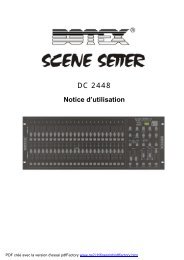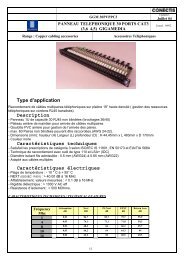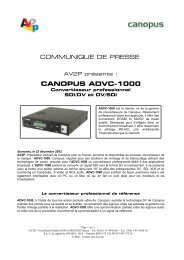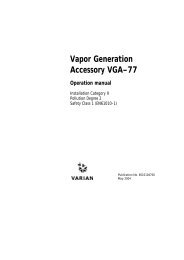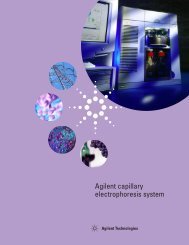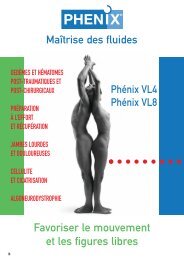Docu Cutter DC-545 HC/DC-545 HCEX
Docu Cutter DC-545 HC/DC-545 HCEX
Docu Cutter DC-545 HC/DC-545 HCEX
- No tags were found...
Create successful ePaper yourself
Turn your PDF publications into a flip-book with our unique Google optimized e-Paper software.
Error MessagesThis machine has a self-diagnosis function that displays an error message on the control panel when it determines aproblem has occurred. The following shows the error message, possible causes and a description of the problem thatwas detected.––– J 1 –––REJECT PAPERCause• Paper is still in the machine• One of the sensors (PPS1, PPS2, PPS3, or PPS4) is defectiveProblem detected1. Light did not transmit through all of the sensors (PPS1, PPS2, PPS3, and PPS4) when the power was turned on.2. Light did not transmit through all of the sensors PPS1, PPS2, PPS3, and PPS4 when the start switch was pressedwhile the machine was stopped and paper was in the AF-100. (Only when using <strong>DC</strong>-<strong>545</strong><strong>HC</strong>)––– J 2 –––FEED JAMCause• Paper does not meet specifications• Separator gap is too narrow(AF-100)• Fan (blower) airflow is insufficient (AF-100)• Feed solenoid incorrect adjustment• Feed solenoid is defective• Feed motor is defective• Shutter solenoid is defective(AF-100)• Feed motor is defective(AF-100)• Fan (suction or blower) is defective(AF-100)Problem detected1. Paper was not detected at PPS2 even though it was longer than the set length of the paper (30 mm) and it wasdetected at PPS1.2. Paper was not detected at PPS1 after the specified time (about 2.5 seconds) after paper feed operation started,therefore paper feed operations were started again. Error occurs if the feed operation starts three times and paperis not detected at PPS1.32