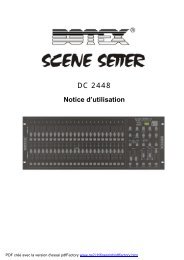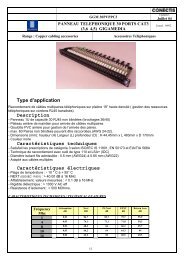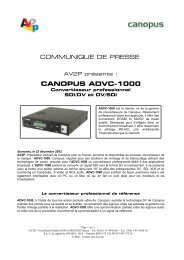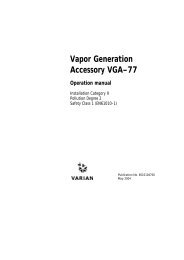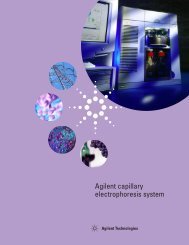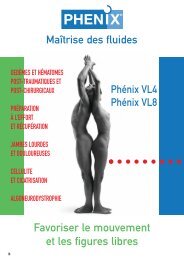Docu Cutter DC-545 HC/DC-545 HCEX
Docu Cutter DC-545 HC/DC-545 HCEX
Docu Cutter DC-545 HC/DC-545 HCEX
- No tags were found...
You also want an ePaper? Increase the reach of your titles
YUMPU automatically turns print PDFs into web optimized ePapers that Google loves.
Automatic Cutting Using Bar Codes and Register MarksTipCCD Scan ModeHow to Change the Settings in the <strong>DC</strong>-<strong>545</strong> CCDScan ModeWhere to make the settings1. Press the “MODE” key and select “BARCODE”.2. Press the “SET” key.Switch the display from “BARCODE” ➔“REGISTER MARK” ➔ “AUTO CUT” ➔“CCD SCAN. MODE”3. “CCD SCAN. MODE” appears on the display.Change the setting (*) with the +, and - keys.The standard setting for CCD SCAN. MODE isFAST.CCD SCAN. MODE* FAST SLOWThe following conditions might cause the E4 REG MARK ERROR.q The roughness of the paper may cause the mark to be unreadable.w The REG MARK may not be sharp enough.e The paper may be dirty.If this is the case, switch the setting from FAST to SLOW.Note:Even if you switch the setting to SLOW, the conditions noted in q, w, and e may cause theE4 REG MARK ERROR. If this happens, do the operation without using the REG MARK.28