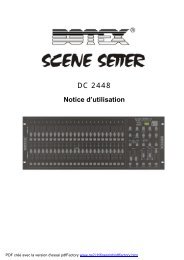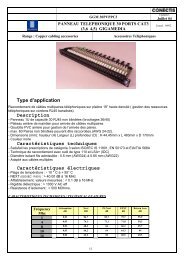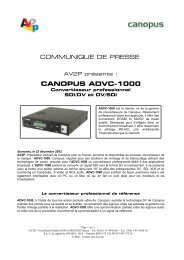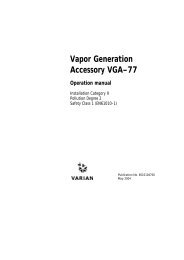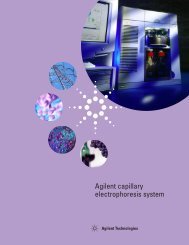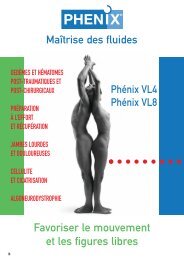Docu Cutter DC-545 HC/DC-545 HCEX
Docu Cutter DC-545 HC/DC-545 HCEX
Docu Cutter DC-545 HC/DC-545 HCEX
- No tags were found...
Create successful ePaper yourself
Turn your PDF publications into a flip-book with our unique Google optimized e-Paper software.
Appendix - <strong>DC</strong><strong>545</strong> <strong>HC</strong>/<strong>DC</strong><strong>545</strong> <strong>HC</strong>EXSpecificationsCreating the BarcodeMaking the barcode appear on the page is extremely easy with a TrueType font. In this case we will use the example job“01.” The application designer simply does the following:1. Place a text box in the predefined area. Make sure the text box is large enough to hold the entire bar code. Itmay be necessary to increase the size of the text box after the font is created.2. Type the desired job (program) number surrounded by a stop and start bit. Remember the stop and start bitare recognized in Code 39 as an * or asterisk.3. Select the text, in this case the text will appear as: *01*4. Change the font type in the font selection window to the name of the code 39 font.The text will appear as: *01*5. Print a sample and make sure the font is at least 4 mm tall. If not, increase the size of the code 39 font byreselecting the barcode and increasing the font size with through the Font size selection window.12FontselectionwindowDuplo Code 39Font sizeselectionwindow77