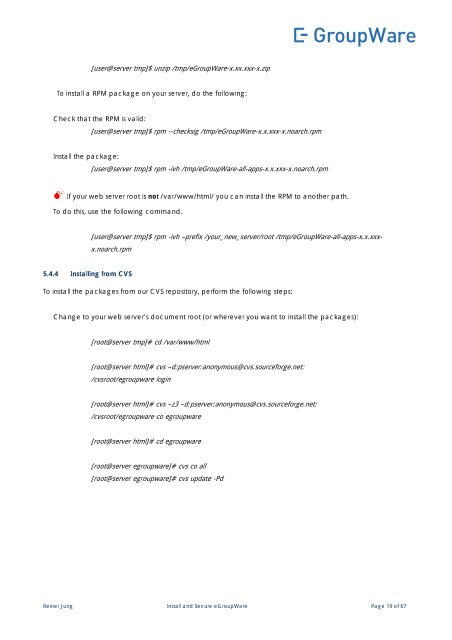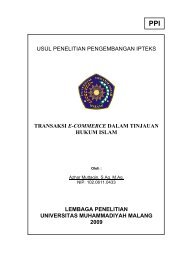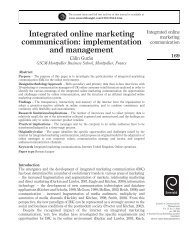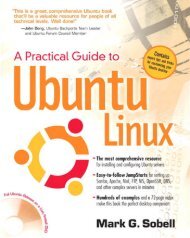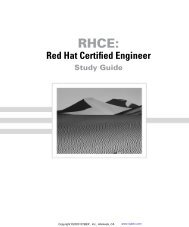How to install and secure egroupware - Directory UMM
How to install and secure egroupware - Directory UMM
How to install and secure egroupware - Directory UMM
You also want an ePaper? Increase the reach of your titles
YUMPU automatically turns print PDFs into web optimized ePapers that Google loves.
[user@server tmp]$ unzip /tmp/eGroupWare-x.xx.xxx-x.zip<br />
To <strong>install</strong> a RPM package on your server, do the following:<br />
Check that the RPM is valid:<br />
Install the package:<br />
[user@server tmp]$ rpm --checksig /tmp/eGroupWare-x.x.xxx-x.noarch.rpm<br />
[user@server tmp]$ rpm -ivh /tmp/eGroupWare-all-apps-x.x.xxx-x.noarch.rpm<br />
� If your web server root is not /var/www/html/ you can <strong>install</strong> the RPM <strong>to</strong> another path.<br />
To do this, use the following comm<strong>and</strong>.<br />
[user@server tmp]$ rpm -ivh –prefix /your_new_server/root /tmp/eGroupWare-all-apps-x.x.xxx-<br />
x.noarch.rpm<br />
5.4.4 Installing from CVS<br />
To <strong>install</strong> the packages from our CVS reposi<strong>to</strong>ry, perform the following steps:<br />
Change <strong>to</strong> your web server’s document root (or wherever you want <strong>to</strong> <strong>install</strong> the packages):<br />
[root@server tmp]# cd /var/www/html<br />
[ root@server html]# cvs –d:pserver:anonymous@cvs.sourceforge.net: /cvsroot/<strong>egroupware</strong> login<br />
[ root@server html]# cvs –z3 –d:pserver:anonymous@cvs.sourceforge.net:<br />
/cvsroot/<strong>egroupware</strong> co <strong>egroupware</strong><br />
[root@server html]# cd <strong>egroupware</strong><br />
[root@server <strong>egroupware</strong>]# cvs co all<br />
[root@server <strong>egroupware</strong>]# cvs update -Pd<br />
Reiner Jung Install <strong>and</strong> Secure eGroupWare Page 19 of 67