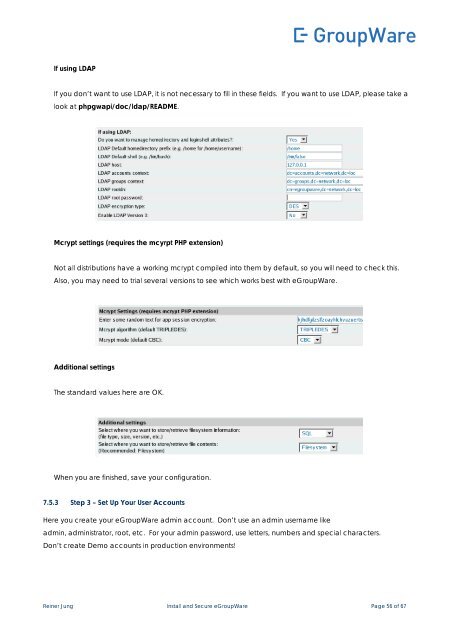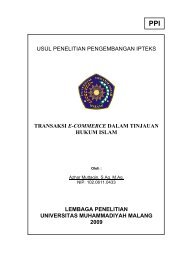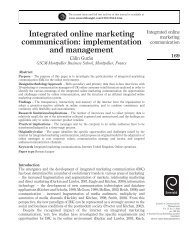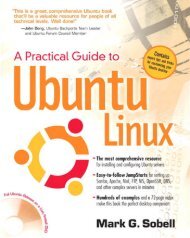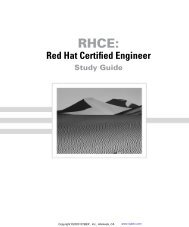How to install and secure egroupware - Directory UMM
How to install and secure egroupware - Directory UMM
How to install and secure egroupware - Directory UMM
Create successful ePaper yourself
Turn your PDF publications into a flip-book with our unique Google optimized e-Paper software.
If using LDAP<br />
If you don’t want <strong>to</strong> use LDAP, it is not necessary <strong>to</strong> fill in these fields. If you want <strong>to</strong> use LDAP, please take a<br />
look at phpgwapi/doc/ldap/README.<br />
Mcrypt settings (requires the mcyrpt PHP extension)<br />
Not all distributions have a working mcrypt compiled in<strong>to</strong> them by default, so you will need <strong>to</strong> check this.<br />
Also, you may need <strong>to</strong> trial several versions <strong>to</strong> see which works best with eGroupWare.<br />
Additional settings<br />
The st<strong>and</strong>ard values here are OK.<br />
When you are finished, save your configuration.<br />
7.5.3 Step 3 – Set Up Your User Accounts<br />
Here you create your eGroupWare admin account. Don’t use an admin username like<br />
admin, administra<strong>to</strong>r, root, etc. For your admin password, use letters, numbers <strong>and</strong> special characters.<br />
Don’t create Demo accounts in production environments!<br />
Reiner Jung Install <strong>and</strong> Secure eGroupWare Page 56 of 67