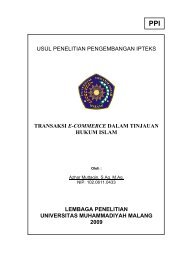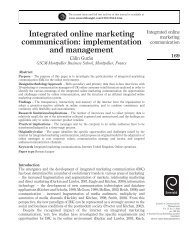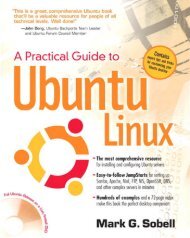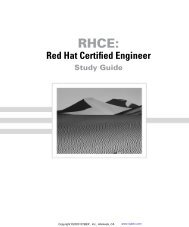How to install and secure egroupware - Directory UMM
How to install and secure egroupware - Directory UMM
How to install and secure egroupware - Directory UMM
Create successful ePaper yourself
Turn your PDF publications into a flip-book with our unique Google optimized e-Paper software.
Click Re-Check My Installation:<br />
If you see no errors, you can <strong>install</strong> the tables. Click Install:<br />
Now, take a look at the status. If you see no errors here, continue with Re-Check My Installation:<br />
7.5.2 Step 2 – Configuration<br />
Most parts in this step are self-explana<strong>to</strong>ry. Only some oft-misunders<strong>to</strong>od information is provided here.<br />
7.5.2.1 Creating the files folder<br />
You have <strong>to</strong> create the files direc<strong>to</strong>ry manually at the shell prompt. In this direc<strong>to</strong>ry, eGroupWare will s<strong>to</strong>re<br />
attachments from Infolog, filemanager <strong>and</strong> other applications.<br />
� This direc<strong>to</strong>ry must be outside of your web server root! If you don’t know where your web server root is,<br />
take a look at your httpd.conf file or type under Linux the following comm<strong>and</strong>:<br />
[root@server www]$ cat /etc/httpd/conf/httpd.conf | grep ^DocumentRoot<br />
DocumentRoot “/var/www/html”<br />
Reiner Jung Install <strong>and</strong> Secure eGroupWare Page 53 of 67