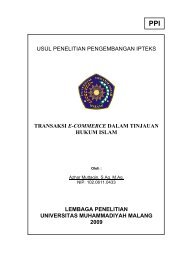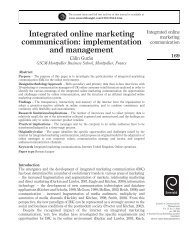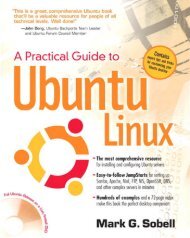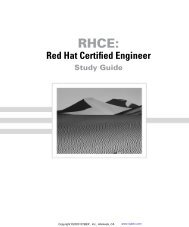How to install and secure egroupware - Directory UMM
How to install and secure egroupware - Directory UMM
How to install and secure egroupware - Directory UMM
Create successful ePaper yourself
Turn your PDF publications into a flip-book with our unique Google optimized e-Paper software.
9.8 Sitemgr: mkdir(./sitemgr-link): Permission denied<br />
Warning: mkdir(./sitemgr-link): Permission denied in<br />
D:\Websites\calvarycentral\egrouptest\<strong>egroupware</strong>\sitemgr\setup\default_records.inc.php on line 165<br />
Can't mkdir(./sitemgr-link) !!!sitemgr/sitemgr-link copied <strong>to</strong> eGroupWare dir <strong>and</strong> sitemgr-link NOT <strong>install</strong>ed, you<br />
need <strong>to</strong> copy it from <strong>egroupware</strong>/sitemgr/sitemgr-link <strong>to</strong> <strong>egroupware</strong>/sitemgr-link <strong>and</strong> <strong>install</strong><br />
Copy the sitemgr-link folder from \<strong>egroupware</strong>\sitemgr\ that was created by eGroupWare<br />
<strong>and</strong> placed it in the root folder of D:\Websites\yourwebsite\<strong>egroupware</strong>. This enables you<br />
<strong>to</strong> <strong>install</strong> it from the “Manage Applications” link on the /<strong>egroupware</strong>/setup/index.php page.<br />
Reiner Jung Install <strong>and</strong> Secure eGroupWare Page 60 of 67