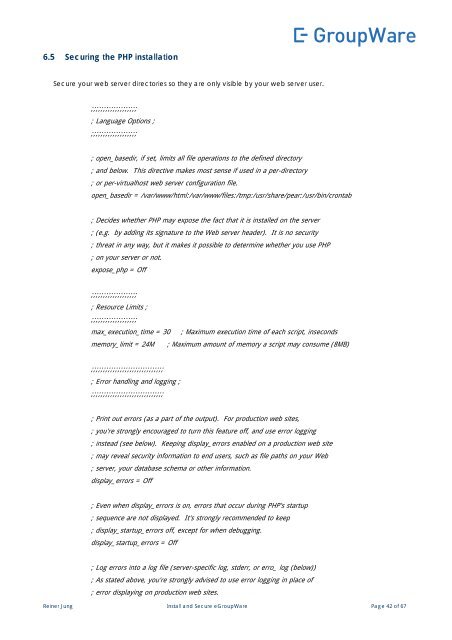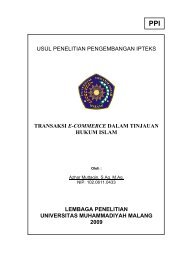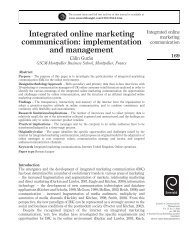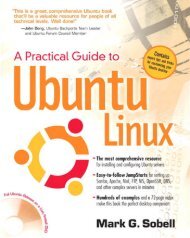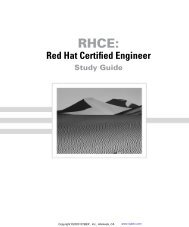How to install and secure egroupware - Directory UMM
How to install and secure egroupware - Directory UMM
How to install and secure egroupware - Directory UMM
You also want an ePaper? Increase the reach of your titles
YUMPU automatically turns print PDFs into web optimized ePapers that Google loves.
6.5 Securing the PHP <strong>install</strong>ation<br />
Secure your web server direc<strong>to</strong>ries so they are only visible by your web server user.<br />
;;;;;;;;;;;;;;;;;;;<br />
; Language Options ;<br />
;;;;;;;;;;;;;;;;;;;<br />
; open_basedir, if set, limits all file operations <strong>to</strong> the defined direc<strong>to</strong>ry<br />
; <strong>and</strong> below. This directive makes most sense if used in a per-direc<strong>to</strong>ry<br />
; or per-virtualhost web server configuration file.<br />
open_basedir = /var/www/html:/var/www/files:/tmp:/usr/share/pear:/usr/bin/crontab<br />
; Decides whether PHP may expose the fact that it is <strong>install</strong>ed on the server<br />
; (e.g. by adding its signature <strong>to</strong> the Web server header). It is no security<br />
; threat in any way, but it makes it possible <strong>to</strong> determine whether you use PHP<br />
; on you r server or not.<br />
expose_php = Off<br />
;;;;;;;;;;;;;;;;;;;<br />
; Resource Limits ;<br />
;;;;;;;;;;;;;;;;;;;<br />
max_execution_time = 30 ; Maximum execution time of each script, inseconds<br />
memory_limit = 24M ; Maximum amount o f memory a script may consume (8MB)<br />
;;;;;;;;;;;;;;;;;;;;;;;;;;;;;;<br />
; Error h<strong>and</strong>ling <strong>and</strong> logging ;<br />
;;;;;;;;;;;;;;;;;;;;;;;;;;;;;;<br />
; Print out errors (as a part of the outpu t).<br />
For production web sites,<br />
; you're strongly encouraged <strong>to</strong> turn this feature off, <strong>and</strong> use error logging<br />
; instead (see below). Keeping display_errors enabled on a production web site<br />
; may reveal security information <strong>to</strong> end users, such as file paths on your Web<br />
; server, your database schema o r other information.<br />
display_errors = Off<br />
; Even when display_errors is on, errors that occur during PHP's startup<br />
; sequence are not displayed. It's strongly recommended <strong>to</strong> keep<br />
; display_startup_errors off, except for when debugging.<br />
display_startup_errors = Off<br />
; Log errors in<strong>to</strong> a log file (server-specific log, stderr, or erro_ log (below))<br />
; As stated above, you're strongly advised <strong>to</strong> use error logging in place of<br />
; error displaying on production web sites.<br />
Reiner Jung Install <strong>and</strong> Secure eGroupWare Page 42 of 67