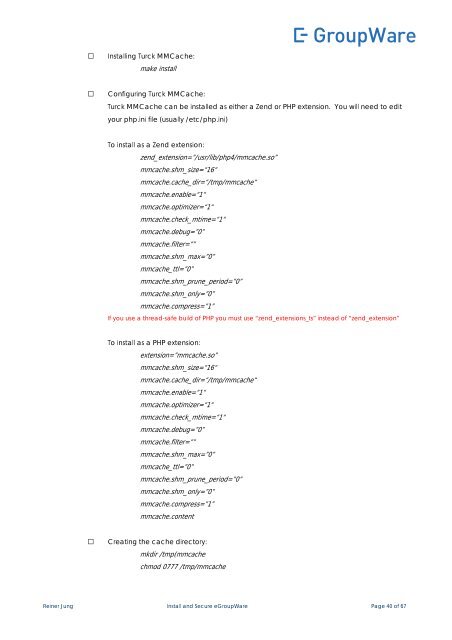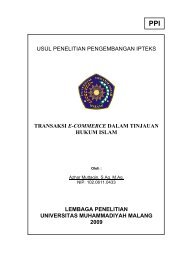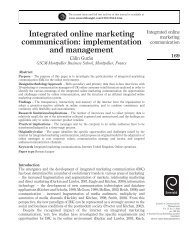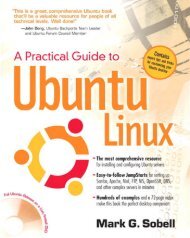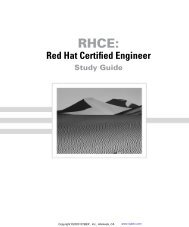How to install and secure egroupware - Directory UMM
How to install and secure egroupware - Directory UMM
How to install and secure egroupware - Directory UMM
Create successful ePaper yourself
Turn your PDF publications into a flip-book with our unique Google optimized e-Paper software.
Installing Turck MMCache:<br />
make <strong>install</strong><br />
Configuring Turck MMCache:<br />
Turck MMCache can be <strong>install</strong>ed as either a Zend or PHP extension. You will need <strong>to</strong> edit<br />
your php.ini file (usually /etc/php.ini)<br />
To <strong>install</strong> as a Zend extension:<br />
zend_extension=”/usr/lib/php4/mmcache.so”<br />
mmcache.shm_size=“16“<br />
mmcache.cache_dir=“/tmp/mmcache“<br />
mmcache.enable=“1“<br />
mmcache.optimizer=“1“<br />
mmcache.check_mtime=“1“<br />
mmcache.debug=”0”<br />
mmcache.filter=””<br />
mmcache.shm_max=”0”<br />
mmcache_ttl=”0”<br />
mmcache.shm_prune_period=”0”<br />
mmcache.shm_only=”0”<br />
mmcache.compress=”1”<br />
If you use a thread-safe build of PHP you must use “zend_extensions_ts” instead of “zend_extension”<br />
To <strong>install</strong> as a PHP extension:<br />
extension=”mmcache.so”<br />
mmcache.shm_size=“16“<br />
mmcache.cache_dir=“/tmp/mmcache“<br />
mmcache.enable=“1“<br />
mmcache.optimizer=“1“<br />
mmcache.check_mtime=“1“<br />
mmcache.debug=”0”<br />
mmcache.filter=””<br />
mmcache.shm_max=”0”<br />
mmcache_ttl=”0”<br />
mmcache.shm_prune_period=”0”<br />
mmcache.shm_only=”0”<br />
mmcache.compress=”1”<br />
mmcache.content<br />
Creating the cache direc<strong>to</strong>ry:<br />
mkdir /tmp(mmcache<br />
chmod 0777 /tmp/mmcache<br />
Reiner Jung Install <strong>and</strong> Secure eGroupWare Page 40 of 67