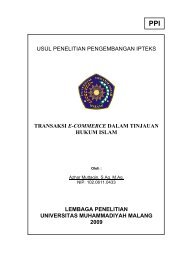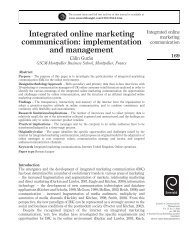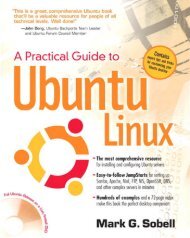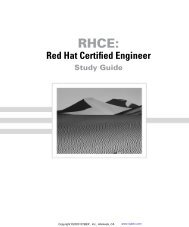How to install and secure egroupware - Directory UMM
How to install and secure egroupware - Directory UMM
How to install and secure egroupware - Directory UMM
You also want an ePaper? Increase the reach of your titles
YUMPU automatically turns print PDFs into web optimized ePapers that Google loves.
7 Setup eGroupWare<br />
7.1 Creating your database<br />
� With the new version of eGroupWare, the setup scripts can au<strong>to</strong>matically create the database for you. At<br />
the moment this works only with MySQL databases <strong>and</strong> PostgreSQL databases! For MSSQL, you must create you<br />
DB manually. If you want eGroupWare <strong>to</strong> create your DB au<strong>to</strong>matically, proceed <strong>to</strong> point 7.3<br />
MySQL<br />
Create your database <strong>and</strong> a user which can connect <strong>to</strong> the DB.<br />
Create the database:<br />
[root@server html]# mysqladmin –u yourmysqladmin –p create database<br />
Enter password:<br />
Create the user <strong>and</strong> give him DB rights:<br />
PostgreSQL<br />
[root@server html]# mysql –u yourmysqladmin –p<br />
Enter password:<br />
mysql> grant all on <strong>egroupware</strong>.* <strong>to</strong> <strong>egroupware</strong>dbuser@localhost<br />
identified by “password”<br />
Validate that a connection <strong>to</strong> your database is possible.<br />
From your ROOT account change <strong>to</strong> the postgres account:<br />
[root@server html]# su - postgres<br />
Edit the file postgresql.conf:<br />
-bash-2.05b$ cd data<br />
-bash-2.05b$ vi postgresql.conf<br />
Your file should look like the example here:<br />
#Connection Parameter<br />
tcpip_socket = true<br />
#ssl = false<br />
#max_connections = 32<br />
port = 5432<br />
Edit the file pg_hba.conf so that it looks like our example:<br />
# TYPE DATABASE USER IP_ADDRESS MASK AUTH_TYPE AUTH_ARGUMENT<br />
local <strong>egroupware</strong> trust<br />
host <strong>egroupware</strong>dbname all 127.0.0.1 255.255.255.255 md5<br />
� The value User is available since PostgreSQL 7.3.X.<br />
Reiner Jung Install <strong>and</strong> Secure eGroupWare Page 49 of 67