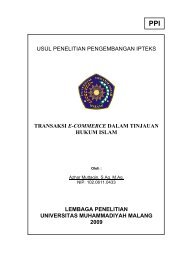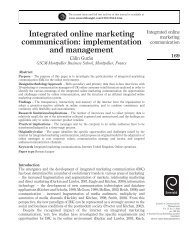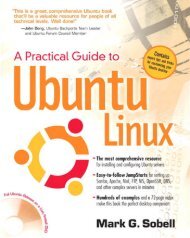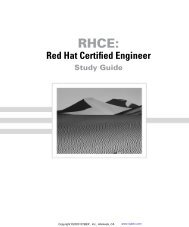How to install and secure egroupware - Directory UMM
How to install and secure egroupware - Directory UMM
How to install and secure egroupware - Directory UMM
You also want an ePaper? Increase the reach of your titles
YUMPU automatically turns print PDFs into web optimized ePapers that Google loves.
verbose=5<br />
report_url=file:/var/log/aide.log<br />
report_url=stdout<br />
# These are the default rules.<br />
#<br />
#p: permissions<br />
#i: inode:<br />
#n: number of links<br />
#u: user<br />
#g: group<br />
#s: size<br />
#b: block count<br />
#m: mtime<br />
#a: atime<br />
#c: ctime<br />
#S: check for growing size<br />
#md5: md5 checksum<br />
#sha1: sha1 checksum<br />
#rmd160: rmd160 checksum<br />
#tiger: tiger checksum<br />
#haval: haval checksum<br />
#gost: gost checksum<br />
#crc32: crc32 checksum<br />
#R: p+i+n+u+g+s+m+c+md5<br />
#L: p+i+n+u+g<br />
#E: Empty group<br />
#>: Growing logfile p+u+g+i+n+S<br />
# You can create cus<strong>to</strong>m rules like this.<br />
NORMAL = R+b+sha1<br />
DIR = p+i+n+u+g<br />
# Next decide what direc<strong>to</strong>ries/files you want in the database.<br />
/boot NORMAL<br />
/bin NORMAL<br />
/sbin NORMAL<br />
/lib NORMAL<br />
/opt NORMAL<br />
/usr NORMAL<br />
/root NORMAL<br />
Reiner Jung Install <strong>and</strong> Secure eGroupWare Page 29 of 67