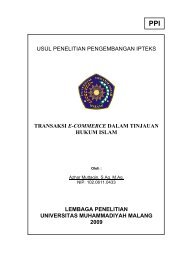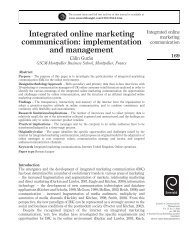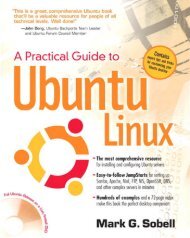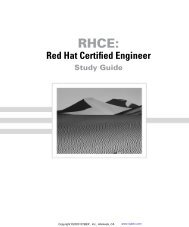How to install and secure egroupware - Directory UMM
How to install and secure egroupware - Directory UMM
How to install and secure egroupware - Directory UMM
You also want an ePaper? Increase the reach of your titles
YUMPU automatically turns print PDFs into web optimized ePapers that Google loves.
9.5 Cannot get past the Check Install page (#1)<br />
There are no warnings or errors......I <strong>install</strong> the header.inc.php file with all of the correct values, etc., but I keep<br />
ending up back at that bloody check_<strong>install</strong>.php page...<br />
Check that the web server has the rights <strong>to</strong> read the header.inc.php file <strong>and</strong> that<br />
the file is in your web server root.<br />
9.6 Cannot get past the Check Install page (#2)<br />
We <strong>install</strong>ed eGroupWare on a Linux box that also has a proxy server <strong>install</strong>ed.<br />
Clients are using Microsoft Internet Explorer that has a reference <strong>to</strong> the proxy server, although the proxy server<br />
should be bypassed (options->connection->proxy->advanced settings).<br />
We are not able <strong>to</strong> upload attachments greater than 1 Mb. Everything in php.ini <strong>and</strong> httpd.conf was applied,<br />
but we are still not able <strong>to</strong> upload >1 MB<br />
Proxy servers often must be configured <strong>to</strong> allow a stream through that is greater than a certain<br />
default size. For instance, in Squid, you need <strong>to</strong> change the "request_body_max_size" from its<br />
default of 1MB.<br />
eg: request_body_max_size 20 MB<br />
9.7 [WINDOWS] fudforum/3814******9): Permission denied<br />
Warning: mkdir(D:\Websites\yourwebsite\<strong>egroupware</strong>\fudforum/3814******9): Permission denied in D:\Websites<br />
\<strong>egroupware</strong>\fudforum\setup\default_records.inc.php on line 114<br />
ERROR: Failed <strong>to</strong> create D:\Websites\yourwebsite\<strong>egroupware</strong>\fudforum/38145******, please create this<br />
direc<strong>to</strong>ry manually <strong>and</strong> chmod it 777SiteMgr demo site <strong>install</strong>ed<br />
Simply went in <strong>and</strong> created the direc<strong>to</strong>ry 3814****** under<br />
D:\Websites\yourwebsite\<strong>egroupware</strong>\fudforum direc<strong>to</strong>ry <strong>and</strong> gave it read <strong>and</strong> write<br />
permissions. Please Note: the “3814******” number will be the CRC32 of your domain,<br />
so it will be different with each machine."<br />
**This taken from the D:\websites\yourwebsite\fudforum\setup\readme file – “The<br />
\fudforum\setup\index.php file will need <strong>to</strong> create several files inside the web browseable<br />
fudforum\ direc<strong>to</strong>ry. This will require you <strong>to</strong> grant write permissions <strong>to</strong> the web-server <strong>to</strong> several<br />
files <strong>and</strong> direc<strong>to</strong>ries (<strong>install</strong>er will complain about them, if they are not writable). The simplest<br />
solution is <strong>to</strong> temporary give the fudforum/ direc<strong>to</strong>ry full access permissions <strong>and</strong> then res<strong>to</strong>re <strong>to</strong><br />
normal permissions (read <strong>and</strong> write) once the <strong>install</strong>ation process is complete. If you wish <strong>to</strong><br />
save a few megabytes of space, once the forum is <strong>install</strong>edyou can remove the base/<br />
direc<strong>to</strong>ry, it is no longer needed.”<br />
Reiner Jung Install <strong>and</strong> Secure eGroupWare Page 59 of 67