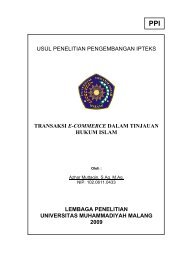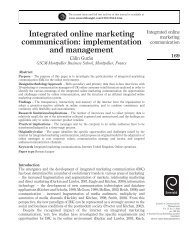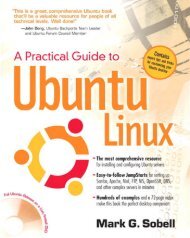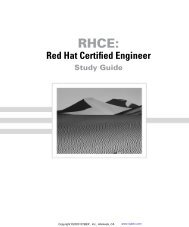How to install and secure egroupware - Directory UMM
How to install and secure egroupware - Directory UMM
How to install and secure egroupware - Directory UMM
You also want an ePaper? Increase the reach of your titles
YUMPU automatically turns print PDFs into web optimized ePapers that Google loves.
* Sun Nov 22 2003 Reiner Jung 0.3<br />
- Update eGroupWare<br />
update with packages<br />
update from CVS<br />
- Install from a RPM <strong>to</strong> a other path like /var/www/html<br />
- Software Map<br />
- some typo errors fixes<br />
add the software <strong>and</strong> the license from all pieces from 003 document<br />
GPG key typo fixed<br />
- Verify the GPG key added<br />
- Create a https certificate<br />
- Secure PHP <strong>install</strong>ation<br />
* Fri Sep 16 2003 Reiner Jung 0.2<br />
- some typo errors fixed<br />
fix error in CVS <strong>install</strong> documentation<br />
fix type In nmcache<br />
- chkrootkit how <strong>to</strong> added<br />
Checkrootkit sample snippet<br />
Install check rootkit RPM<br />
Install check rootkit tar.gz<br />
- check your server for unneeded service / open ports<br />
Ports which eGW server needs <strong>to</strong> run<br />
The portscanner<br />
Output from the portscanner<br />
Disable unneeded services/servers<br />
- un<strong>install</strong> unneeded software extended<br />
- <strong>secure</strong> administration (ssh/sshd)<br />
Connecting your server with a <strong>secure</strong> session<br />
Working with ssh key pairs<br />
Creating a <strong>secure</strong> shell key pair<br />
Copying your public key <strong>to</strong> the server<br />
The ssh-add <strong>to</strong>ol<br />
Securing your ssh client<br />
Securing your sshd<br />
* Fri Sep 12 2003 Reiner Jung 0.1<br />
- Initial creation of this document<br />
Reiner Jung Install <strong>and</strong> Secure eGroupWare Page 65 of 67