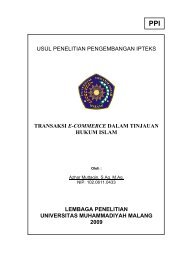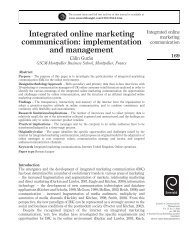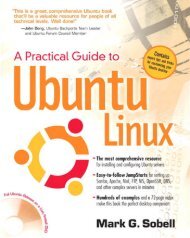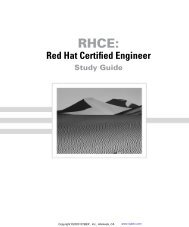How to install and secure egroupware - Directory UMM
How to install and secure egroupware - Directory UMM
How to install and secure egroupware - Directory UMM
You also want an ePaper? Increase the reach of your titles
YUMPU automatically turns print PDFs into web optimized ePapers that Google loves.
7.4 Creating your header.inc.php<br />
Most parts in the setup for your header.inc.php are self-explana<strong>to</strong>ry. This menu is available in other<br />
languages then English, but it may not be translated <strong>to</strong> your own language yet.<br />
At the moment eGW supports MySQL, PostgreSQL <strong>and</strong> MSSQL.<br />
With the Domain select box, you can setup more than one eGroupWare <strong>install</strong>ation. For example, you could<br />
have an <strong>install</strong>ation for your employees <strong>to</strong> work with <strong>and</strong> a separate one as a training environment.<br />
� If you set up your database manually, like in step 6.1, you have given the database a name, user, <strong>and</strong><br />
password. If you want the eGroupWare setup program <strong>to</strong> create the database au<strong>to</strong>matically you must first<br />
provide the values here.<br />
The following fields describe which database you want <strong>to</strong> use for eGroupWare <strong>and</strong> the database user which<br />
can connect <strong>to</strong> the eGroupWare database. Don’t use your database administra<strong>to</strong>r <strong>to</strong> connect <strong>to</strong> the<br />
database. Create a separate user!<br />
DH Host If your DB runs on the same machine as your<br />
eGroupWare <strong>install</strong>ation, it will be localhost.<br />
You can also use a separate server <strong>to</strong> run your<br />
DB on.<br />
DB Name The name of the database that you want <strong>to</strong><br />
create on your DB Server.<br />
DB User The user which eGroupWare uses <strong>to</strong> connect <strong>to</strong><br />
the database.<br />
DB Password This password of the DB user.<br />
DB Type Select your DB type.<br />
Download the created header.inc.php file <strong>to</strong> you local machine, then copy it <strong>to</strong> your <strong>egroupware</strong> root <strong>and</strong><br />
change the access rights so that only the web server has read access <strong>to</strong> this file.<br />
Reiner Jung Install <strong>and</strong> Secure eGroupWare Page 51 of 67