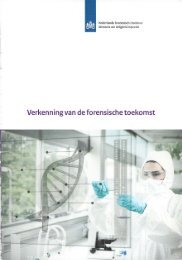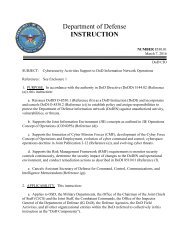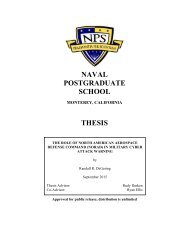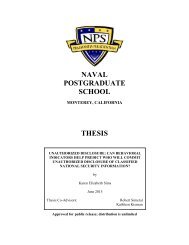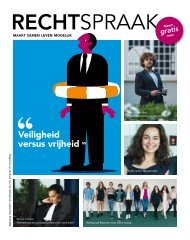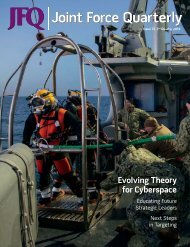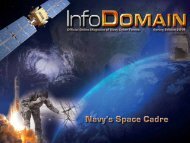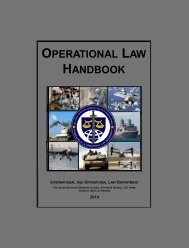jko-catalog-sep-2012
jko-catalog-sep-2012
jko-catalog-sep-2012
Create successful ePaper yourself
Turn your PDF publications into a flip-book with our unique Google optimized e-Paper software.
JKO Help Services<br />
JKO provides assistance<br />
through a variety of channels,<br />
including telephone, email and<br />
JKO Help Desk Community of<br />
Interest. For assistance you<br />
may contact the JKO Help Desk<br />
at 1-757-203-5654, DSN 668-<br />
5654 or <strong>jko</strong>helpdesk@jten.mil.<br />
The JKO Help Desk Community<br />
of Interest page is found on the<br />
new JKO site on Intelink<br />
(https://www.intelink.gov/sites/<br />
<strong>jko</strong>) by clicking on the<br />
“Help Desk” button at the top of<br />
the banner. Here you will find<br />
a variety of helpful information<br />
including Tips and Answers to<br />
Frequently Asked Questions<br />
associated with access and<br />
course completions on JKO.<br />
Be Sure and Take Your Time To<br />
Avoid Incomplete Lessons and /<br />
or Skipped Lessons.<br />
Please be sure that you are<br />
taking your time when<br />
completing a course. Allow<br />
each slide in each lesson to<br />
fully load before selecting<br />
“Next.” If you are going through<br />
the course too quickly the<br />
lessons may remain incomplete<br />
Tips When Contacting the Help Desk<br />
The more information provided,<br />
the faster and more efficiently<br />
we can assist you.<br />
If having difficulties with a<br />
course, please provide:<br />
� The web address for the JKO<br />
Portal on which you are trying<br />
to access the course.<br />
� Your username.<br />
� The course number.<br />
� Detailed description of the<br />
issue you are experiencing.<br />
For example, “My name is John<br />
Smith. My username is<br />
john.h.smith545. I am taking<br />
the course J3ST-US171 on<br />
https://<strong>jko</strong>direct.jten.mil. I am<br />
not able to progress beyond<br />
chapter 1.”<br />
If you are having difficulties with<br />
your account, please provide:<br />
� The web address for the JKO<br />
Portal on which you are trying<br />
to access the course.<br />
� Your username.<br />
For example, “My name is Jane<br />
Smith. I have lost my account<br />
on https://<strong>jko</strong>lms.jten.mil. My<br />
user ID is jane.r.smith.”<br />
If you are getting an error when<br />
going to a website or in a<br />
course, please provide:<br />
� Description of the exact error<br />
that is being experienced<br />
9<br />
or the system may skip the<br />
lesson all together. If the lesson<br />
is skipped, the system will not<br />
allow you to re-enter that<br />
lesson.<br />
Be sure upon completion of the<br />
last lesson of each course that<br />
you select "Next Lesson" at the<br />
top of the page to ensure your<br />
graduation.<br />
(e.g. Page Can Not Be<br />
Displayed) .<br />
� Identification of the web<br />
address where you are<br />
receiving this error.<br />
� Description of the steps you<br />
followed to get to the error.<br />
� Include a screen shot of the<br />
error in either a Word doc or<br />
PowerPoint slide as an email<br />
attachment.<br />
JKO Help Desk<br />
Hours of Operation:<br />
Monday - Friday 0700-<br />
1900 EST<br />
<strong>jko</strong>helpdesk@jten.mil<br />
COMM. 757-203-5654<br />
DSN 668-5654