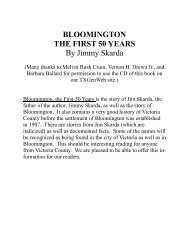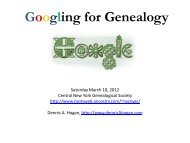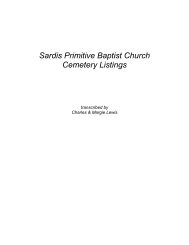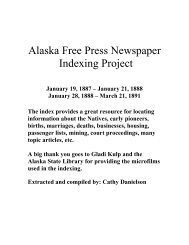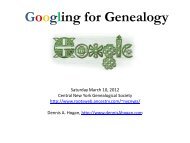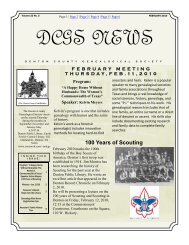Getting to the Roots of Your Family - RootsWeb - Ancestry.com
Getting to the Roots of Your Family - RootsWeb - Ancestry.com
Getting to the Roots of Your Family - RootsWeb - Ancestry.com
You also want an ePaper? Increase the reach of your titles
YUMPU automatically turns print PDFs into web optimized ePapers that Google loves.
Help With Results This brings up a list <strong>of</strong> record types in a column on <strong>the</strong> left side <strong>of</strong> <strong>the</strong><br />
screen. By clicking on a record type, reasons for not finding a record are<br />
listed as well as possible next steps <strong>to</strong> take.<br />
Technical Information Information on <strong>com</strong>puter system requirements, browser (i.e. Internet<br />
Explorer or Mozilla Firefox) capability and viewing and printing images<br />
is available here.<br />
Research Tools Contains great information on a wide variety <strong>of</strong> subjects, including:<br />
handwriting help, form <strong>of</strong> testaments, sums <strong>of</strong> money, produce, weights<br />
& measures and what <strong>to</strong> do if you can’t read a word or a letter. It also<br />
contains a glossary <strong>of</strong> terms such as: occupations, unusual words,<br />
<strong>com</strong>mon word abbreviations, and medical terms. You can also find<br />
his<strong>to</strong>rical information on <strong>the</strong> way people lived including: hearth & home,<br />
<strong>the</strong> clo<strong>the</strong>s <strong>the</strong>y wore, <strong>the</strong>ir working lives and o<strong>the</strong>r curiosities.<br />
STRATEGIES<br />
An “O<strong>the</strong>r Resources” tab contains links websites with information on:<br />
societies, statistics, records, military records, heritage, genealogical<br />
information sites, immigration/emigration and maps and gazetteers.<br />
The “Discussion Groups” section can allow you <strong>to</strong> connect with people<br />
researching all over <strong>the</strong> world, including in Scotland.<br />
1. Before using any <strong>of</strong> your credits on index searches, experiment with your search variables. Try different<br />
spelling variations <strong>of</strong> surname. The name may not be recorded <strong>the</strong> way you think. Keep track <strong>of</strong> <strong>the</strong><br />
variables you try.<br />
2. Never forget spelling variations. 99.9% <strong>of</strong> <strong>the</strong> time your ances<strong>to</strong>r is not writing down <strong>the</strong>ir own name in a<br />
record. It will be written however <strong>the</strong> scribe or clerk felt it should be written. The default searches work as<br />
follows:<br />
a. The default surname search will return all entries with that surname (example: a search for <strong>the</strong><br />
surname Gillie will give you <strong>the</strong> Brown-Gillie and Gillie-Stewarts.<br />
b. The default given name search will also give you all entries with that given name (example: a search for<br />
Ann will give you Ann, Mary Ann, Ann Eliza etc.)<br />
c. Variations in given name or surname will not be au<strong>to</strong>matically included in your search results unless<br />
you check <strong>the</strong> “Use Soundex” box or <strong>the</strong> “Return all forenames that begin with <strong>the</strong>se characters” box.<br />
3. Use “Soundex” and/or “Wildcards” in your searches (you can’t use both at <strong>the</strong> same time). The following<br />
wildcards can be used at ScotlandsPeople:<br />
a. Use * (asterisk) or % (percent) for zero or more characters (example: Bro* for Brown, Browning, Brough<br />
or Mar* for Mary, Margaret, Maria, Mary Ann<br />
b. Using * is excellent for Mc or Mac. By searching for M*cDonald, you will get both McDonald and<br />
MacDonald. For numerous spelling variations, you can use two or more wildcards (Example:<br />
M*cGil*v?r*y will give you McGilvery, McGillvery, McGilivary, McGillivery, McGilleveray etc.)<br />
c. Use ? or _ for substituting one character only (example: Johns?n for Johnson or Johnsen)<br />
d. Searches in <strong>the</strong> surname field must include 2 or more letters (example: you cannot search for M* but<br />
can search for M*c or Ma*).