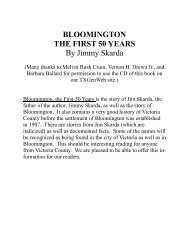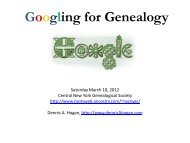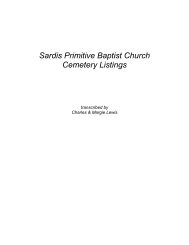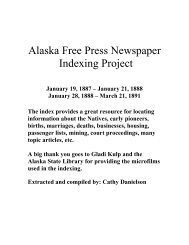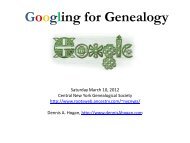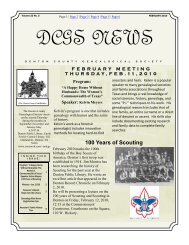Getting to the Roots of Your Family - RootsWeb - Ancestry.com
Getting to the Roots of Your Family - RootsWeb - Ancestry.com
Getting to the Roots of Your Family - RootsWeb - Ancestry.com
Create successful ePaper yourself
Turn your PDF publications into a flip-book with our unique Google optimized e-Paper software.
1. FreeBMD<br />
FreeBMD is a <strong>com</strong>puterized fully searchable index made from <strong>the</strong> national civil registration<br />
indexes. You can search all <strong>of</strong> England and Wales for entries from July 1837-1929 (although<br />
currently not much after WWI has been transcribed).<br />
NOTE: All data for <strong>the</strong>se dates are not yet extracted and put in FreeBMD. Coverage charts<br />
are available on FreeBMD. Even for years that are covered “100%”, I have found obvious<br />
omissions, e.g. where three men and only two women have <strong>the</strong> same page reference. This would<br />
seem <strong>to</strong> indicate that <strong>the</strong>re are three marriages on <strong>the</strong> same register page but only two <strong>of</strong> <strong>the</strong><br />
brides are in <strong>the</strong> index. This could imply that <strong>the</strong> index is in<strong>com</strong>plete, or an error was made.<br />
a) Open <strong>the</strong> Internet.<br />
b) In <strong>the</strong> address bar, type in www.freebmd.org.uk and hit enter.<br />
c) Scroll <strong>to</strong>, and Click on Search.<br />
d) Select Births, Deaths, or Marriages.<br />
e) Type in Name and Date information. (Use <strong>the</strong> ‘spouse’ fields on marriage searches<br />
only. The mo<strong>the</strong>r’s maiden name applies only <strong>to</strong> births after 1910.)<br />
f) Optional— Select County and or District. (I re<strong>com</strong>mend leaving this blank, at least for<br />
your initial search.)<br />
g) Click Find. If "No Matches" is indicated, expand <strong>the</strong> search or check <strong>the</strong> coverage<br />
charts <strong>to</strong> see if your year has been indexed.<br />
h) If you click on <strong>the</strong> name <strong>of</strong> <strong>the</strong> district and <strong>the</strong>n on “more information about it can be<br />
found here” you can see <strong>the</strong> county <strong>the</strong> district was in and <strong>the</strong> parishes within that<br />
district.<br />
i) If you click on <strong>the</strong> page number <strong>of</strong> a marriage you can see <strong>the</strong> o<strong>the</strong>r names on that<br />
page—<strong>the</strong> spouse should be one <strong>of</strong> <strong>the</strong>m. Where possible verify a marriage search using<br />
www.ukbmd.org.uk.<br />
2. UKBMD<br />
While FREEBMD is an index <strong>of</strong> <strong>the</strong> national registers, UKBMD is an index <strong>of</strong> <strong>the</strong> local civil<br />
registration registers. Most <strong>of</strong> <strong>the</strong> time <strong>the</strong>y are <strong>the</strong> same, but not always.<br />
UKBMD is particularly valuable for marriages, as it will identify for certain <strong>the</strong> spouse as well<br />
as <strong>the</strong> exact location <strong>of</strong> marriage. Once <strong>the</strong> place <strong>of</strong> marriage is known, <strong>the</strong> FHL Catalog can be<br />
searched <strong>to</strong> determine if a copy <strong>of</strong> <strong>the</strong> marriage can be found in <strong>the</strong> parish registers. Steps:<br />
1. Open <strong>the</strong> Internet.<br />
2. In <strong>the</strong> address bar, type in www.ukbmd.org.uk.<br />
3. On <strong>the</strong> left-hand side <strong>of</strong> <strong>the</strong> page, choose a county and click <strong>the</strong> “County” but<strong>to</strong>n.<br />
4. Look down <strong>the</strong> page for “Local BMD” links, click on <strong>the</strong> link.<br />
5. Follow <strong>the</strong> instructions!<br />
3. Index images at www.ancestry.<strong>com</strong> <strong>Ancestry</strong> has images <strong>of</strong> <strong>the</strong> national civil registration<br />
index books. You can use <strong>the</strong>se <strong>to</strong> verify information found on FreeBMD, or look up names in<br />
cases where FreeBMD has not indexed <strong>the</strong> year you need (or <strong>the</strong>y missed your entry!).<br />
Steps:<br />
1. Go <strong>to</strong> www.<strong>Ancestry</strong>.<strong>com</strong><br />
2. Click on <strong>the</strong> “Search” tab at <strong>the</strong> <strong>to</strong>p<br />
3. Scroll down <strong>to</strong> “Browse by location” select region “UK & Ireland,” <strong>the</strong>n<br />
“England.”