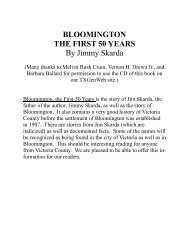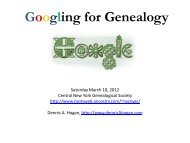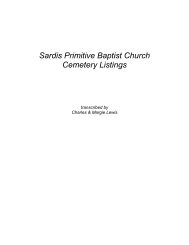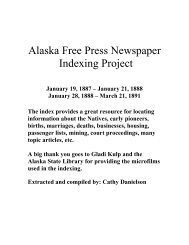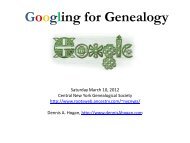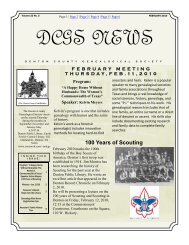Getting to the Roots of Your Family - RootsWeb - Ancestry.com
Getting to the Roots of Your Family - RootsWeb - Ancestry.com
Getting to the Roots of Your Family - RootsWeb - Ancestry.com
Create successful ePaper yourself
Turn your PDF publications into a flip-book with our unique Google optimized e-Paper software.
B—Serials and society publications<br />
E—Place-names, maps, direc<strong>to</strong>ries<br />
H—His<strong>to</strong>ries<br />
K—Church records<br />
R—Land and property<br />
S—Probate records<br />
U—Occupations and <strong>com</strong>pany records<br />
V—Vital records and cemeteries<br />
W—Migration and immigration/emigration<br />
X—Census<br />
There are sub-classifications and many more subjects not identified here. Also, if a record has more than<br />
one subject, it may be difficult <strong>to</strong> pick <strong>the</strong> right letter. It is usually best not <strong>to</strong> put <strong>the</strong> lowercase letter after<br />
<strong>the</strong> record category unless you have an exact call number.<br />
This is great for books and maps at <strong>the</strong> <strong>Family</strong> His<strong>to</strong>ry Library.<br />
FILM NUMBERS SEARCH<br />
Many times a patron will <strong>com</strong>e <strong>to</strong> <strong>the</strong> desk because <strong>the</strong>y can’t find a film or because <strong>the</strong>y don’t believe<br />
<strong>the</strong> film has <strong>the</strong> record <strong>the</strong>y expected.<br />
The best tips or tricks for a film or fiche search are:<br />
• The film or fiche search is excellent for helping patrons <strong>to</strong> find films or <strong>to</strong> find information<br />
on a particular film as well as when working with extremely large collections.<br />
• The Film/Fiche search is an underused gem, especially for large collections. After digging<br />
through a large collection <strong>to</strong> get a film number, keep <strong>the</strong> number and use it in <strong>the</strong> future.<br />
• If a film or fiche cannot be found in <strong>the</strong> drawer at <strong>the</strong> <strong>Family</strong> His<strong>to</strong>ry Library, use this search <strong>to</strong><br />
find <strong>the</strong> film notes; <strong>the</strong> location <strong>of</strong> a film will be next <strong>to</strong> <strong>the</strong> film number. Many films have<br />
multiple items. Use this search <strong>to</strong> review <strong>the</strong> items on a film. Also, by paying attention <strong>to</strong> <strong>the</strong> item<br />
number, you can more quickly find <strong>the</strong> record you want and not waste time looking at irrelevant<br />
records.<br />
• The “Physical” section <strong>of</strong> a title will list how many films make up a record. Only 100 films are<br />
listed on a screen. Use <strong>the</strong> “Get film notes from number” box <strong>to</strong> jump ahead in a record <strong>to</strong> find<br />
<strong>the</strong> film you are looking for.<br />
• Also, <strong>the</strong> Research Outlines published by <strong>the</strong> <strong>Family</strong> His<strong>to</strong>ry Department list <strong>the</strong> film numbers<br />
for major collections for any given area. Using this search get you <strong>the</strong> information on a specific<br />
record more quickly.<br />
KEYWORDS (BETA) SEARCH<br />
The following tips and tricks are most helpful:<br />
• The keyword search only looks at <strong>the</strong> titles, places, authors, notes, series, and subject fields.<br />
• I find this search most helpful when I can think <strong>of</strong> a less <strong>com</strong>mon keyword, such as an unusual<br />
place-name. For example, <strong>the</strong> notes list <strong>to</strong>wnland names for <strong>the</strong> 1911 Irish Census. You could do<br />
a place search for <strong>the</strong> <strong>to</strong>wnland but not find anything, yet do a keyword search and find <strong>the</strong><br />
census entry because <strong>the</strong> <strong>to</strong>wnland name is in <strong>the</strong> notes.<br />
• Use Keyword Search <strong>to</strong> find o<strong>the</strong>r records relating <strong>to</strong> a place if <strong>the</strong> sought-after record is not<br />
included within Place Search <strong>to</strong>pics.