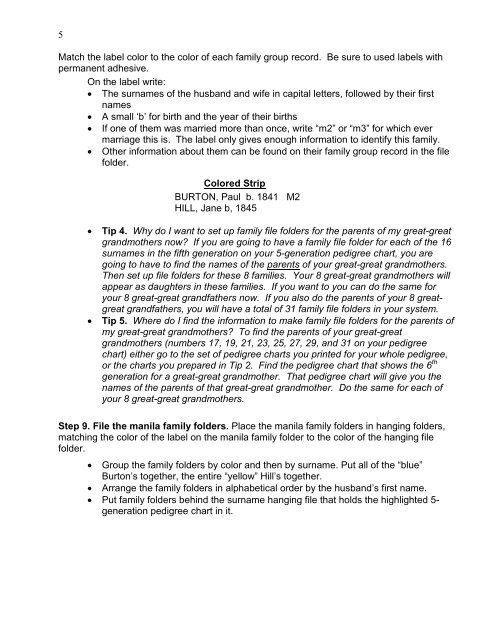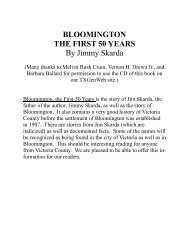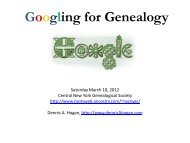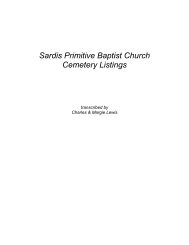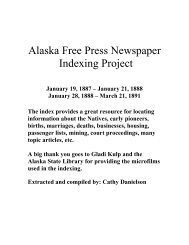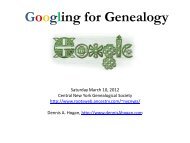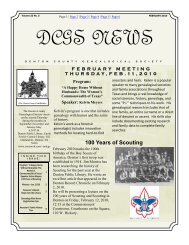Getting to the Roots of Your Family - RootsWeb - Ancestry.com
Getting to the Roots of Your Family - RootsWeb - Ancestry.com
Getting to the Roots of Your Family - RootsWeb - Ancestry.com
You also want an ePaper? Increase the reach of your titles
YUMPU automatically turns print PDFs into web optimized ePapers that Google loves.
5<br />
Match <strong>the</strong> label color <strong>to</strong> <strong>the</strong> color <strong>of</strong> each family group record. Be sure <strong>to</strong> used labels with<br />
permanent adhesive.<br />
On <strong>the</strong> label write:<br />
• The surnames <strong>of</strong> <strong>the</strong> husband and wife in capital letters, followed by <strong>the</strong>ir first<br />
names<br />
• A small ‘b’ for birth and <strong>the</strong> year <strong>of</strong> <strong>the</strong>ir births<br />
• If one <strong>of</strong> <strong>the</strong>m was married more than once, write “m2” or “m3” for which ever<br />
marriage this is. The label only gives enough information <strong>to</strong> identify this family.<br />
• O<strong>the</strong>r information about <strong>the</strong>m can be found on <strong>the</strong>ir family group record in <strong>the</strong> file<br />
folder.<br />
Colored Strip<br />
BURTON, Paul b. 1841 M2<br />
HILL, Jane b, 1845<br />
• Tip 4. Why do I want <strong>to</strong> set up family file folders for <strong>the</strong> parents <strong>of</strong> my great-great<br />
grandmo<strong>the</strong>rs now? If you are going <strong>to</strong> have a family file folder for each <strong>of</strong> <strong>the</strong> 16<br />
surnames in <strong>the</strong> fifth generation on your 5-generation pedigree chart, you are<br />
going <strong>to</strong> have <strong>to</strong> find <strong>the</strong> names <strong>of</strong> <strong>the</strong> parents <strong>of</strong> your great-great grandmo<strong>the</strong>rs.<br />
Then set up file folders for <strong>the</strong>se 8 families. <strong>Your</strong> 8 great-great grandmo<strong>the</strong>rs will<br />
appear as daughters in <strong>the</strong>se families. If you want <strong>to</strong> you can do <strong>the</strong> same for<br />
your 8 great-great grandfa<strong>the</strong>rs now. If you also do <strong>the</strong> parents <strong>of</strong> your 8 greatgreat<br />
grandfa<strong>the</strong>rs, you will have a <strong>to</strong>tal <strong>of</strong> 31 family file folders in your system.<br />
• Tip 5. Where do I find <strong>the</strong> information <strong>to</strong> make family file folders for <strong>the</strong> parents <strong>of</strong><br />
my great-great grandmo<strong>the</strong>rs? To find <strong>the</strong> parents <strong>of</strong> your great-great<br />
grandmo<strong>the</strong>rs (numbers 17, 19, 21, 23, 25, 27, 29, and 31 on your pedigree<br />
chart) ei<strong>the</strong>r go <strong>to</strong> <strong>the</strong> set <strong>of</strong> pedigree charts you printed for your whole pedigree,<br />
or <strong>the</strong> charts you prepared in Tip 2. Find <strong>the</strong> pedigree chart that shows <strong>the</strong> 6 th<br />
generation for a great-great grandmo<strong>the</strong>r. That pedigree chart will give you <strong>the</strong><br />
names <strong>of</strong> <strong>the</strong> parents <strong>of</strong> that great-great grandmo<strong>the</strong>r. Do <strong>the</strong> same for each <strong>of</strong><br />
your 8 great-great grandmo<strong>the</strong>rs.<br />
Step 9. File <strong>the</strong> manila family folders. Place <strong>the</strong> manila family folders in hanging folders,<br />
matching <strong>the</strong> color <strong>of</strong> <strong>the</strong> label on <strong>the</strong> manila family folder <strong>to</strong> <strong>the</strong> color <strong>of</strong> <strong>the</strong> hanging file<br />
folder.<br />
• Group <strong>the</strong> family folders by color and <strong>the</strong>n by surname. Put all <strong>of</strong> <strong>the</strong> “blue”<br />
Bur<strong>to</strong>n’s <strong>to</strong>ge<strong>the</strong>r, <strong>the</strong> entire “yellow” Hill’s <strong>to</strong>ge<strong>the</strong>r.<br />
• Arrange <strong>the</strong> family folders in alphabetical order by <strong>the</strong> husband’s first name.<br />
• Put family folders behind <strong>the</strong> surname hanging file that holds <strong>the</strong> highlighted 5generation<br />
pedigree chart in it.