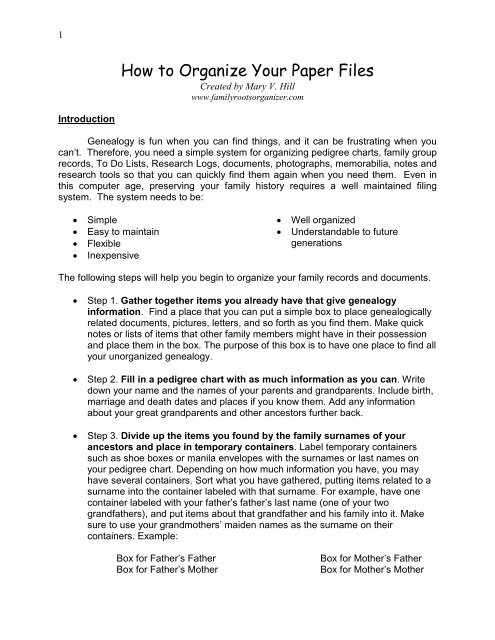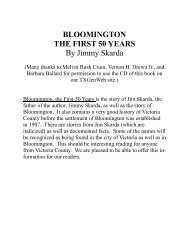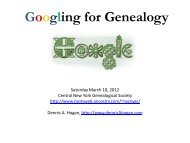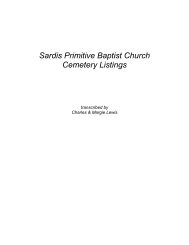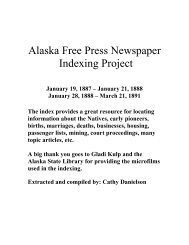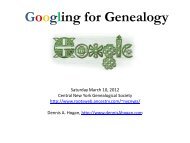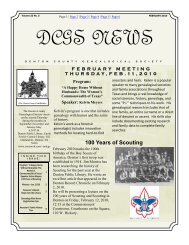Getting to the Roots of Your Family - RootsWeb - Ancestry.com
Getting to the Roots of Your Family - RootsWeb - Ancestry.com
Getting to the Roots of Your Family - RootsWeb - Ancestry.com
You also want an ePaper? Increase the reach of your titles
YUMPU automatically turns print PDFs into web optimized ePapers that Google loves.
1<br />
Introduction<br />
How <strong>to</strong> Organize <strong>Your</strong> Paper Files<br />
Created by Mary V. Hill<br />
www.familyrootsorganizer.<strong>com</strong><br />
Genealogy is fun when you can find things, and it can be frustrating when you<br />
can’t. Therefore, you need a simple system for organizing pedigree charts, family group<br />
records, To Do Lists, Research Logs, documents, pho<strong>to</strong>graphs, memorabilia, notes and<br />
research <strong>to</strong>ols so that you can quickly find <strong>the</strong>m again when you need <strong>the</strong>m. Even in<br />
this <strong>com</strong>puter age, preserving your family his<strong>to</strong>ry requires a well maintained filing<br />
system. The system needs <strong>to</strong> be:<br />
• Simple<br />
• Easy <strong>to</strong> maintain<br />
• Flexible<br />
• Inexpensive<br />
• Well organized<br />
• Understandable <strong>to</strong> future<br />
generations<br />
The following steps will help you begin <strong>to</strong> organize your family records and documents.<br />
• Step 1. Ga<strong>the</strong>r <strong>to</strong>ge<strong>the</strong>r items you already have that give genealogy<br />
information. Find a place that you can put a simple box <strong>to</strong> place genealogically<br />
related documents, pictures, letters, and so forth as you find <strong>the</strong>m. Make quick<br />
notes or lists <strong>of</strong> items that o<strong>the</strong>r family members might have in <strong>the</strong>ir possession<br />
and place <strong>the</strong>m in <strong>the</strong> box. The purpose <strong>of</strong> this box is <strong>to</strong> have one place <strong>to</strong> find all<br />
your unorganized genealogy.<br />
• Step 2. Fill in a pedigree chart with as much information as you can. Write<br />
down your name and <strong>the</strong> names <strong>of</strong> your parents and grandparents. Include birth,<br />
marriage and death dates and places if you know <strong>the</strong>m. Add any information<br />
about your great grandparents and o<strong>the</strong>r ances<strong>to</strong>rs fur<strong>the</strong>r back.<br />
• Step 3. Divide up <strong>the</strong> items you found by <strong>the</strong> family surnames <strong>of</strong> your<br />
ances<strong>to</strong>rs and place in temporary containers. Label temporary containers<br />
such as shoe boxes or manila envelopes with <strong>the</strong> surnames or last names on<br />
your pedigree chart. Depending on how much information you have, you may<br />
have several containers. Sort what you have ga<strong>the</strong>red, putting items related <strong>to</strong> a<br />
surname in<strong>to</strong> <strong>the</strong> container labeled with that surname. For example, have one<br />
container labeled with your fa<strong>the</strong>r’s fa<strong>the</strong>r’s last name (one <strong>of</strong> your two<br />
grandfa<strong>the</strong>rs), and put items about that grandfa<strong>the</strong>r and his family in<strong>to</strong> it. Make<br />
sure <strong>to</strong> use your grandmo<strong>the</strong>rs’ maiden names as <strong>the</strong> surname on <strong>the</strong>ir<br />
containers. Example:<br />
Box for Fa<strong>the</strong>r’s Fa<strong>the</strong>r<br />
Box for Fa<strong>the</strong>r’s Mo<strong>the</strong>r<br />
Box for Mo<strong>the</strong>r’s Fa<strong>the</strong>r<br />
Box for Mo<strong>the</strong>r’s Mo<strong>the</strong>r