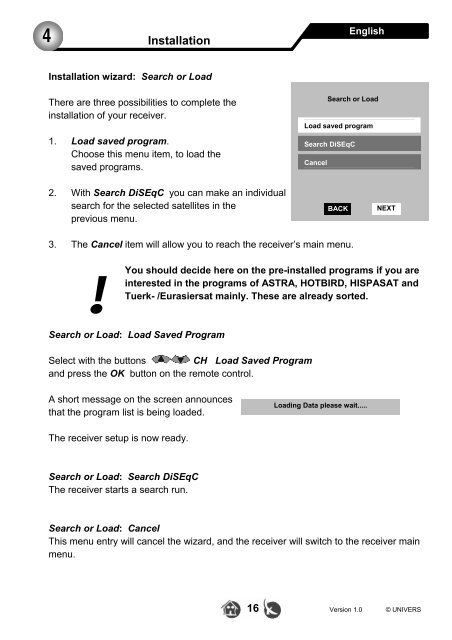You also want an ePaper? Increase the reach of your titles
YUMPU automatically turns print PDFs into web optimized ePapers that Google loves.
4InstallationEnglishInstallation wizard: Search or LoadThere are three possibilities to complete theinstallation of your receiver.1. Load saved program.Choose this menu item, to load thesaved programs.Search or LoadLoad saved programSearch DiSEqCCancel2. With Search DiSEqC you can make an individualsearch for the selected satellites in theprevious menu.BACKNEXT3. The Cancel item will allow you to reach the receiver’s main menu.!You should decide here on the pre-installed programs if you areinterested in the programs of ASTRA, HOTBIRD, HISPASAT andTuerk- /Eurasiersat mainly. These are already sorted.Search or Load: Load Saved ProgramSelect with the buttons CH Load Saved Programand press the OK button on the remote control.A short message on the screen announcesthat the program list is being loaded.Loading Data please wait.....The receiver setup is now ready.Search or Load: Search DiSEqCThe receiver starts a search run.Search or Load: CancelThis menu entry will cancel the wizard, and the receiver will switch to the receiver mainmenu.16 Version 1.0 © UNIVERS