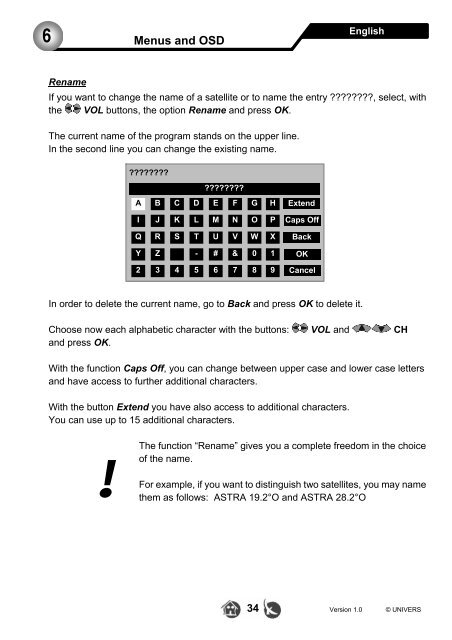Create successful ePaper yourself
Turn your PDF publications into a flip-book with our unique Google optimized e-Paper software.
6Menus and OSDEnglishRenameIf you want to change the name of a satellite or to name the entry ????????, select, withthe VOL buttons, the option Rename and press OK.The current name of the program stands on the upper line.In the second line you can change the existing name.????????????????ABCDEFGHExtendIJKLMNOPCaps OffQRSTUVWXBackY Z - # & 02 3 4 5 6 7 819OKCancelIn order to delete the current name, go to Back and press OK to delete it.Choose now each alphabetic character with the buttons: VOL and CHand press OK.With the function Caps Off, you can change between upper case and lower case lettersand have access to further additional characters.With the button Extend you have also access to additional characters.You can use up to 15 additional characters.!The function “Rename” gives you a complete freedom in the choiceof the name.For example, if you want to distinguish two satellites, you may namethem as follows: ASTRA 19.2°O and ASTRA 28.2°O34 Version 1.0 © UNIVERS