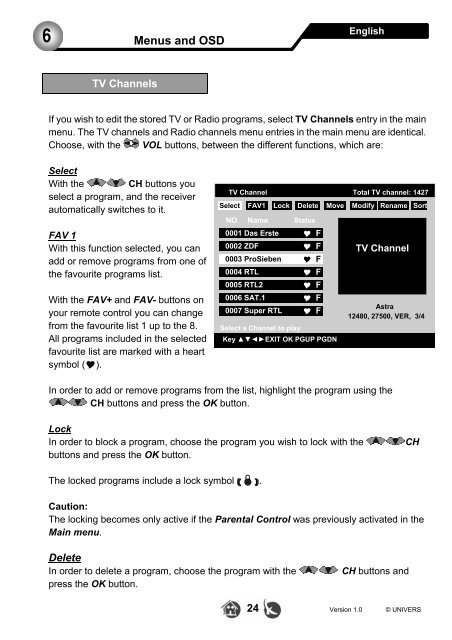Create successful ePaper yourself
Turn your PDF publications into a flip-book with our unique Google optimized e-Paper software.
6Menus and OSDEnglishTV ChannelsIf you wish to edit the stored TV or Radio programs, select TV Channels entry in the mainmenu. The TV channels and Radio channels menu entries in the main menu are identical.Choose, with the VOL buttons, between the different functions, which are:SelectWith the CH buttons youselect a program, and the receiverautomatically switches to it.FAV 1With this function selected, you canadd or remove programs from one ofthe favourite programs list.With the FAV+ and FAV- buttons onyour remote control you can changefrom the favourite list 1 up to the 8.All programs included in the selectedfavourite list are marked with a heartsymbol ().TV Channel Total TV channel: 1427Select FAV1 Lock Delete Move Modify Rename SortNO. Name Status0001 Das Erste F0002 ZDF F TV Channel0003 ProSieben F0004 RTL F0005 RTL2 F0006 SAT.1 FAstra0007 Super RTL F12480, 27500, VER, 3/4Select a Channel to playKey ▲▼◄►EXIT OK PGUP PGDNIn order to add or remove programs from the list, highlight the program using theCH buttons and press the OK button.LockIn order to block a program, choose the program you wish to lock with thebuttons and press the OK button.CHThe locked programs include a lock symbol ().Caution:The locking becomes only active if the Parental Control was previously activated in theMain menu.DeleteIn order to delete a program, choose the program with thepress the OK button.CH buttons and24 Version 1.0 © UNIVERS