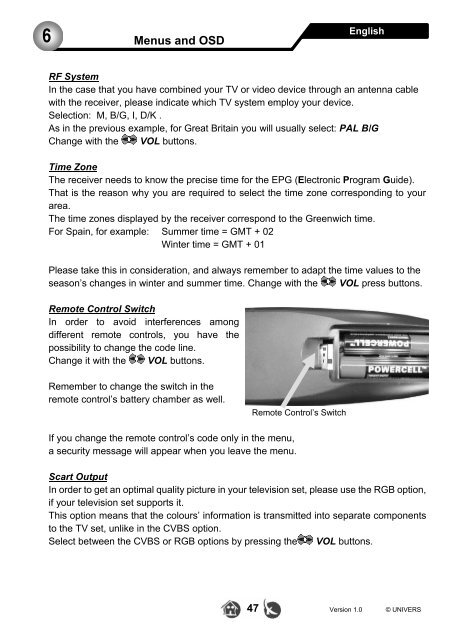Create successful ePaper yourself
Turn your PDF publications into a flip-book with our unique Google optimized e-Paper software.
6Menus and OSDEnglishRF SystemIn the case that you have combined your TV or video device through an antenna cablewith the receiver, please indicate which TV system employ your device.Selection: M, B/G, I, D/K .As in the previous example, for Great Britain you will usually select: PAL B/GChange with the VOL buttons.Time ZoneThe receiver needs to know the precise time for the EPG (Electronic Program Guide).That is the reason why you are required to select the time zone corresponding to yourarea.The time zones displayed <strong>by</strong> the receiver correspond to the Greenwich time.For Spain, for example: Summer time = GMT + 02Winter time = GMT + 01Please take this in consideration, and always remember to adapt the time values to theseason’s changes in winter and summer time. Change with the VOL press buttons.Remote Control SwitchIn order to avoid interferences amongdifferent remote controls, you have thepossibility to change the code line.Change it with the VOL buttons.Remember to change the switch in theremote control’s battery chamber as well.Remote Control’s SwitchIf you change the remote control’s code only in the menu,a security message will appear when you leave the menu.Scart OutputIn order to get an optimal quality picture in your television set, please use the RGB option,if your television set supports it.This option means that the colours’ information is transmitted into separate componentsto the TV set, unlike in the CVBS option.Select between the CVBS or RGB options <strong>by</strong> pressing the VOL buttons.47 Version 1.0 © UNIVERS