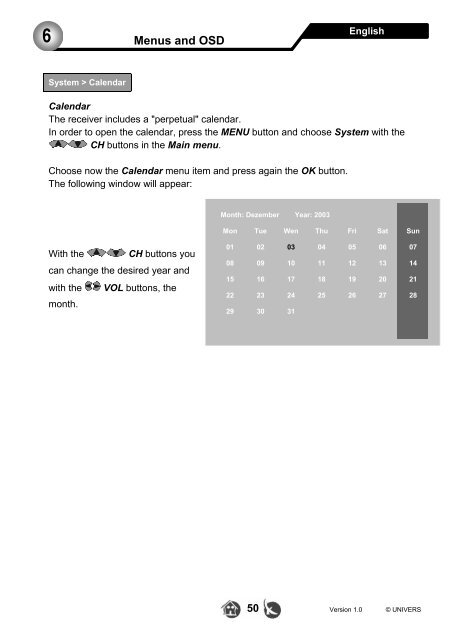Create successful ePaper yourself
Turn your PDF publications into a flip-book with our unique Google optimized e-Paper software.
6Menus and OSDEnglishSystem > CalendarCalendarThe receiver includes a "perpetual" calendar.In order to open the calendar, press the MENU button and choose System with theCH buttons in the Main menu.Choose now the Calendar menu item and press again the OK button.The following window will appear:Month: Dezember Year: 2003Mon Tue Wen Thu Fri Sat SunWith the CH buttons youcan change the desired year andwith the VOL buttons, themonth.01 02 03 04 05 06 0708 09 10 11 12 13 1415 16 17 18 19 20 2122 23 24 25 26 27 2829 30 3150 Version 1.0 © UNIVERS