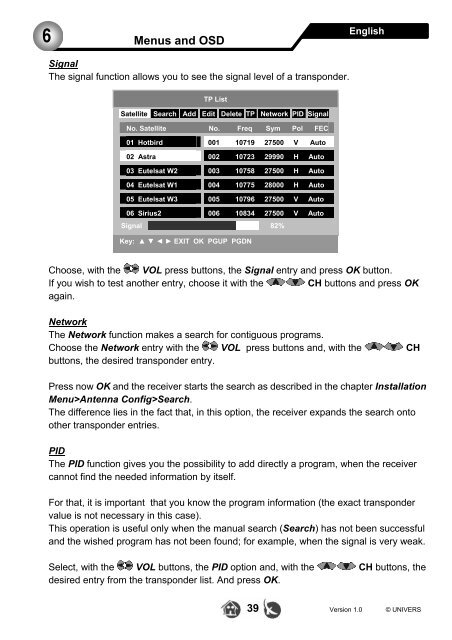You also want an ePaper? Increase the reach of your titles
YUMPU automatically turns print PDFs into web optimized ePapers that Google loves.
6Menus and OSDEnglishSignalThe signal function allows you to see the signal level of a transponder.TP ListSatellite Search Add Edit Delete TP Network PID SignalNo. Satellite No. Freq Sym Pol FEC01 Hotbird 001 10719 27500 V Auto02 Astra 002 10723 29990 H Auto03 Eutelsat W2 003 10758 27500 H Auto04 Eutelsat W1 004 10775 28000 H Auto05 Eutelsat W3 005 10796 27500 V Auto06 Sirius2 006 10834 27500 V AutoSignal 82%Key: ▲ ▼ ◄ ► EXIT OK PGUP PGDNChoose, with the VOL press buttons, the Signal entry and press OK button.If you wish to test another entry, choose it with the CH buttons and press OKagain.NetworkThe Network function makes a search for contiguous programs.Choose the Network entry with the VOL press buttons and, with the CHbuttons, the desired transponder entry.Press now OK and the receiver starts the search as described in the chapter InstallationMenu>Antenna Config>Search.The difference lies in the fact that, in this option, the receiver expands the search ontoother transponder entries.PIDThe PID function gives you the possibility to add directly a program, when the receivercannot find the needed information <strong>by</strong> itself.For that, it is important that you know the program information (the exact transpondervalue is not necessary in this case).This operation is useful only when the manual search (Search) has not been successfuland the wished program has not been found; for example, when the signal is very weak.Select, with the VOL buttons, the PID option and, with the CH buttons, thedesired entry from the transponder list. And press OK.39 Version 1.0 © UNIVERS