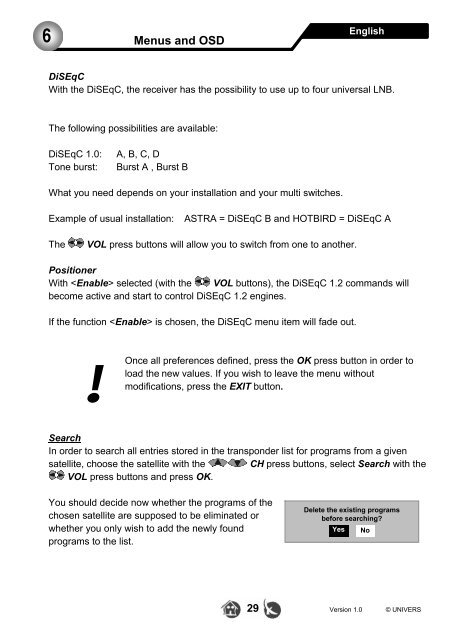You also want an ePaper? Increase the reach of your titles
YUMPU automatically turns print PDFs into web optimized ePapers that Google loves.
6Menus and OSDEnglishDiSEqCWith the DiSEqC, the receiver has the possibility to use up to four universal LNB.The following possibilities are available:DiSEqC 1.0:Tone burst:A, B, C, DBurst A , Burst BWhat you need depends on your installation and your multi switches.Example of usual installation:ASTRA = DiSEqC B and HOTBIRD = DiSEqC ATheVOL press buttons will allow you to switch from one to another.PositionerWith selected (with the VOL buttons), the DiSEqC 1.2 commands willbecome active and start to control DiSEqC 1.2 engines.If the function is chosen, the DiSEqC menu item will fade out.!Once all preferences defined, press the OK press button in order toload the new values. If you wish to leave the menu withoutmodifications, press the EXIT button.SearchIn order to search all entries stored in the transponder list for programs from a givensatellite, choose the satellite with the CH press buttons, select Search with theVOL press buttons and press OK.You should decide now whether the programs of thechosen satellite are supposed to be eliminated orwhether you only wish to add the newly foundprograms to the list.Delete the existing programsbefore searching?YesNo29 Version 1.0 © UNIVERS