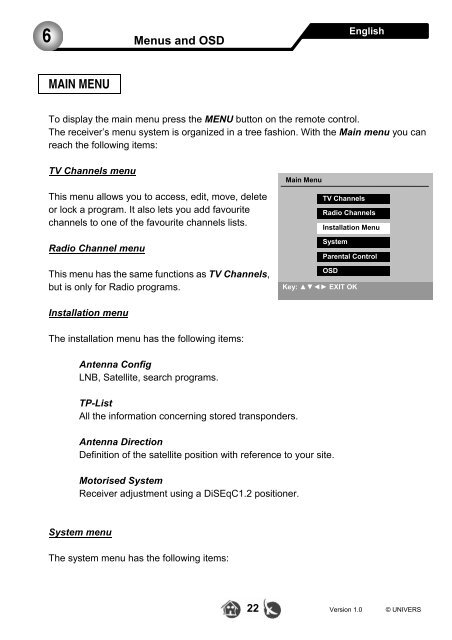You also want an ePaper? Increase the reach of your titles
YUMPU automatically turns print PDFs into web optimized ePapers that Google loves.
6Menus and OSDEnglishMAIN MENUTo display the main menu press the MENU button on the remote control.The receiver’s menu system is organized in a tree fashion. With the Main menu you canreach the following items:TV Channels menuThis menu allows you to access, edit, move, deleteor lock a program. It also lets you add favouritechannels to one of the favourite channels lists.Radio Channel menuThis menu has the same functions as TV Channels,but is only for Radio programs.Main MenuTV ChannelsRadio ChannelsInstallation MenuSystemParental ControlOSDKey: ▲▼◄► EXIT OKInstallation menuThe installation menu has the following items:Antenna ConfigLNB, Satellite, search programs.TP-ListAll the information concerning stored transponders.Antenna DirectionDefinition of the satellite position with reference to your site.Motorised SystemReceiver adjustment using a DiSEqC1.2 positioner.System menuThe system menu has the following items:22 Version 1.0 © UNIVERS