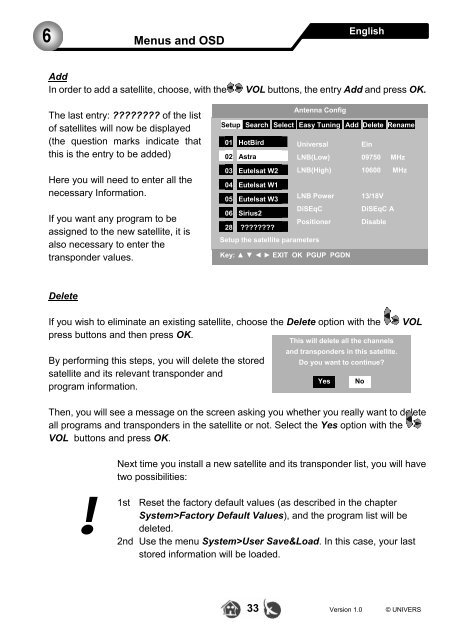You also want an ePaper? Increase the reach of your titles
YUMPU automatically turns print PDFs into web optimized ePapers that Google loves.
6Menus and OSDEnglishAddIn order to add a satellite, choose, with the VOL buttons, the entry Add and press OK.The last entry: ???????? of the listof satellites will now be displayed(the question marks indicate thatthis is the entry to be added)Here you will need to enter all thenecessary Information.If you want any program to beassigned to the new satellite, it isalso necessary to enter thetransponder values.Antenna ConfigSetup Search Select Easy Tuning Add Delete Rename01 HotBird <strong>Univers</strong>al Ein02 AstraLNB(Low) 09750 MHz03 Eutelsat W2 LNB(High) 10600 MHz04 Eutelsat W105 Eutelsat W3LNB Power 13/18V06 Sirius2DiSEqCDiSEqC A28 ????????Positioner DisableSetup the satellite parametersKey: ▲ ▼ ◄ ► EXIT OK PGUP PGDNDeleteIf you wish to eliminate an existing satellite, choose the Delete option with thepress buttons and then press OK.By performing this steps, you will delete the storedsatellite and its relevant transponder andprogram information.This will delete all the channelsand transponders in this satellite.Do you want to continue?YesNoVOLThen, you will see a message on the screen asking you whether you really want to deleteall programs and transponders in the satellite or not. Select the Yes option with theVOL buttons and press OK.!Next time you install a new satellite and its transponder list, you will havetwo possibilities:1st Reset the factory default values (as described in the chapterSystem>Factory Default Values), and the program list will bedeleted.2nd Use the menu System>User Save&Load. In this case, your laststored information will be loaded.33 Version 1.0 © UNIVERS