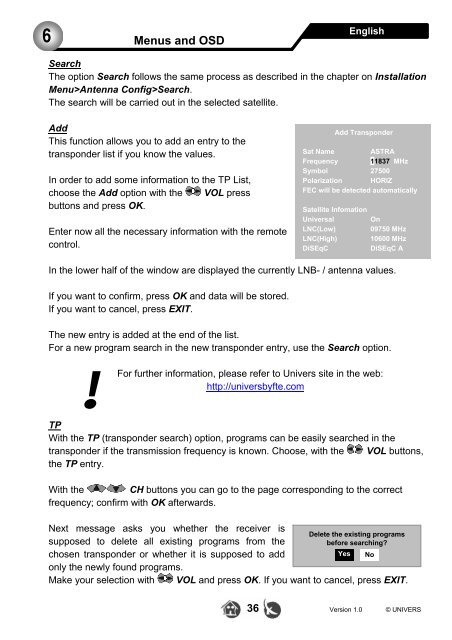You also want an ePaper? Increase the reach of your titles
YUMPU automatically turns print PDFs into web optimized ePapers that Google loves.
6Menus and OSDEnglishSearchThe option Search follows the same process as described in the chapter on InstallationMenu>Antenna Config>Search.The search will be carried out in the selected satellite.AddThis function allows you to add an entry to thetransponder list if you know the values.In order to add some information to the TP List,choose the Add option with the VOL pressbuttons and press OK.Enter now all the necessary information with the remotecontrol.Add TransponderSat NameASTRAFrequency 11837 MHzSymbol 27500Polarization HORIZFEC will be detected automaticallySatellite Infomation<strong>Univers</strong>alOnLNC(Low) 09750 MHzLNC(High) 10600 MHzDiSEqCDiSEqC AIn the lower half of the window are displayed the currently LNB- / antenna values.If you want to confirm, press OK and data will be stored.If you want to cancel, press EXIT.The new entry is added at the end of the list.For a new program search in the new transponder entry, use the Search option.!For further information, please refer to <strong>Univers</strong> site in the web:http://univers<strong>by</strong>fte.comTPWith the TP (transponder search) option, programs can be easily searched in thetransponder if the transmission frequency is known. Choose, with the VOL buttons,the TP entry.With the CH buttons you can go to the page corresponding to the correctfrequency; confirm with OK afterwards.Next message asks you whether the receiver issupposed to delete all existing programs from thechosen transponder or whether it is supposed to addDelete the existing programsbefore searching?only the newly found programs.Make your selection with VOL and press OK. If you want to cancel, press EXIT.YesNo36 Version 1.0 © UNIVERS