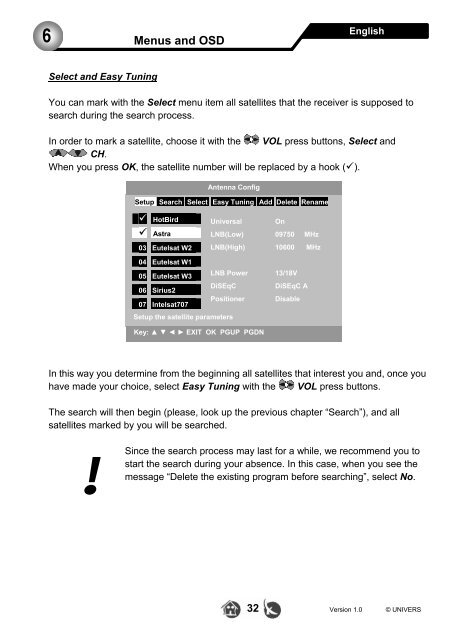Create successful ePaper yourself
Turn your PDF publications into a flip-book with our unique Google optimized e-Paper software.
6Menus and OSDEnglishSelect and Easy TuningYou can mark with the Select menu item all satellites that the receiver is supposed tosearch during the search process.In order to mark a satellite, choose it with the VOL press buttons, Select andCH.When you press OK, the satellite number will be replaced <strong>by</strong> a hook ().Setup Search Select Easy Tuning Add Delete Rename HotBird Astra03 Eutelsat W204 Eutelsat W105 Eutelsat W306 Sirius207 Intelsat707<strong>Univers</strong>alOnLNB(Low) 09750 MHzLNB(High) 10600 MHzLNB Power 13/18VDiSEqCPositionerSetup the satellite parametersAntenna ConfigKey: ▲ ▼ ◄ ► EXIT OK PGUP PGDNDiSEqC ADisableIn this way you determine from the beginning all satellites that interest you and, once youhave made your choice, select Easy Tuning with the VOL press buttons.The search will then begin (please, look up the previous chapter “Search”), and allsatellites marked <strong>by</strong> you will be searched.!Since the search process may last for a while, we recommend you tostart the search during your absence. In this case, when you see themessage “Delete the existing program before searching”, select No.32 Version 1.0 © UNIVERS