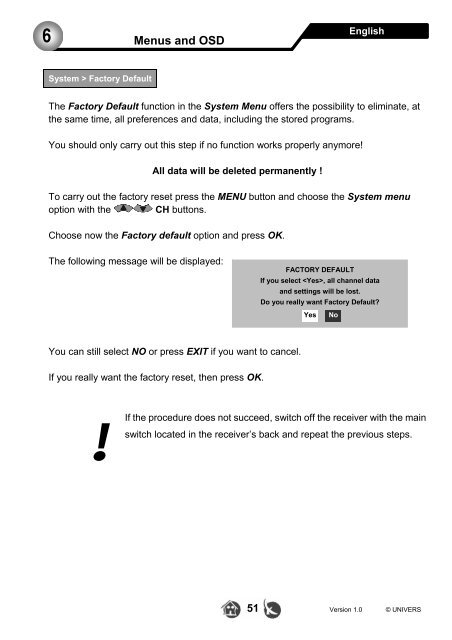Create successful ePaper yourself
Turn your PDF publications into a flip-book with our unique Google optimized e-Paper software.
6Menus and OSDEnglishSystem > Factory DefaultThe Factory Default function in the System Menu offers the possibility to eliminate, atthe same time, all preferences and data, including the stored programs.You should only carry out this step if no function works properly anymore!All data will be deleted permanently !To carry out the factory reset press the MENU button and choose the System menuoption with the CH buttons.Choose now the Factory default option and press OK.The following message will be displayed:FACTORY DEFAULTIf you select , all channel dataand settings will be lost.Do you really want Factory Default?Yes NoYou can still select NO or press EXIT if you want to cancel.If you really want the factory reset, then press OK.!If the procedure does not succeed, switch off the receiver with the mainswitch located in the receiver’s back and repeat the previous steps.51 Version 1.0 © UNIVERS