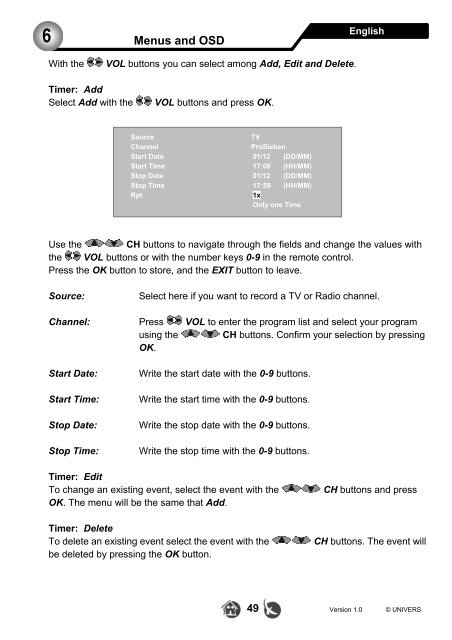Create successful ePaper yourself
Turn your PDF publications into a flip-book with our unique Google optimized e-Paper software.
6Menus and OSDEnglishWith theVOL buttons you can select among Add, Edit and Delete.Timer: AddSelect Add with theVOL buttons and press OK.SourceTVChannelProSiebenStart Date 01/12 (DD/MM)Start Time 17:00 (HH/MM)Stop Date 01/12 (DD/MM)Stop Time 17:59 (HH/MM)Rpt1xOnly one TimeUse the CH buttons to navigate through the fields and change the values withthe VOL buttons or with the number keys 0-9 in the remote control.Press the OK button to store, and the EXIT button to leave.Source:Select here if you want to record a TV or Radio channel.Channel: Press VOL to enter the program list and select your programusing the CH buttons. Confirm your selection <strong>by</strong> pressingOK.Start Date:Start Time:Stop Date:Stop Time:Write the start date with the 0-9 buttons.Write the start time with the 0-9 buttons.Write the stop date with the 0-9 buttons.Write the stop time with the 0-9 buttons.Timer: EditTo change an existing event, select the event with theOK. The menu will be the same that Add.Timer: DeleteTo delete an existing event select the event with thebe deleted <strong>by</strong> pressing the OK button.CH buttons and pressCH buttons. The event will49 Version 1.0 © UNIVERS