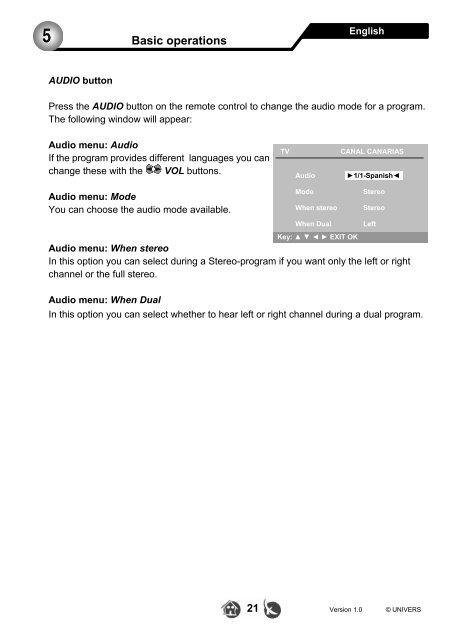You also want an ePaper? Increase the reach of your titles
YUMPU automatically turns print PDFs into web optimized ePapers that Google loves.
5Basic operationsEnglishAUDIO buttonPress the AUDIO button on the remote control to change the audio mode for a program.The following window will appear:Audio menu: AudioIf the program provides different languages you canchange these with the VOL buttons.TVAudioCANAL CANARIAS►1/1-Spanish◄Audio menu: ModeYou can choose the audio mode available.Audio menu: When stereoIn this option you can select during a Stereo-program if you want only the left or rightchannel or the full stereo.Audio menu: When DualIn this option you can select whether to hear left or right channel during a dual program.ModeWhen stereoWhen DualKey: ▲ ▼ ◄ ► EXIT OKStereoStereoLeft21 Version 1.0 © UNIVERS