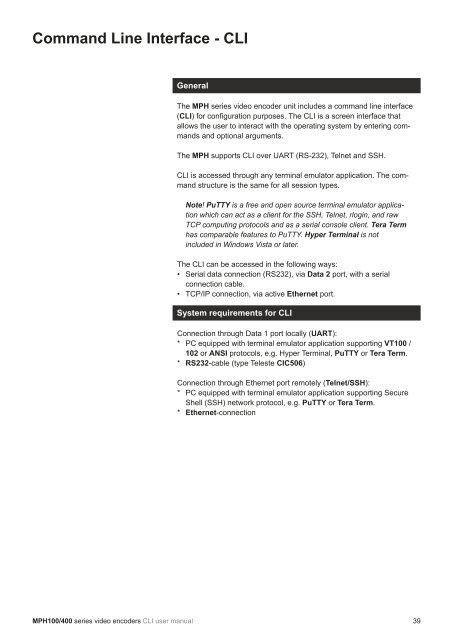MPH series video encoders - Teleste
MPH series video encoders - Teleste
MPH series video encoders - Teleste
- No tags were found...
Create successful ePaper yourself
Turn your PDF publications into a flip-book with our unique Google optimized e-Paper software.
Command Line Interface - CLIGeneralThe <strong>MPH</strong> <strong>series</strong> <strong>video</strong> encoder unit includes a command line interface(CLI) for configuration purposes. The CLI is a screen interface thatallows the user to interact with the operating system by entering commandsand optional arguments.The <strong>MPH</strong> supports CLI over UART (RS-232), Telnet and SSH.CLI is accessed through any terminal emulator application. The commandstructure is the same for all session types.Note! PuTTY is a free and open source terminal emulator applicationwhich can act as a client for the SSH, Telnet, rlogin, and rawTCP computing protocols and as a serial console client. Tera Termhas comparable features to PuTTY. Hyper Terminal is notincluded in Windows Vista or later.The CLI can be accessed in the following ways:• Serial data connection (RS232), via Data 2 port, with a serialconnection cable.• TCP/IP connection, via active Ethernet port.System requirements for CLIConnection through Data 1 port locally (UART):* PC equipped with terminal emulator application supporting VT100 /102 or ANSI protocols, e.g. Hyper Terminal, PuTTY or Tera Term.* RS232-cable (type <strong>Teleste</strong> CIC506)Connection through Ethernet port remotely (Telnet/SSH):* PC equipped with terminal emulator application supporting SecureShell (SSH) network protocol, e.g. PuTTY or Tera Term.* Ethernet-connection<strong>MPH</strong>100/400 <strong>series</strong> <strong>video</strong> <strong>encoders</strong> CLI user manual 39