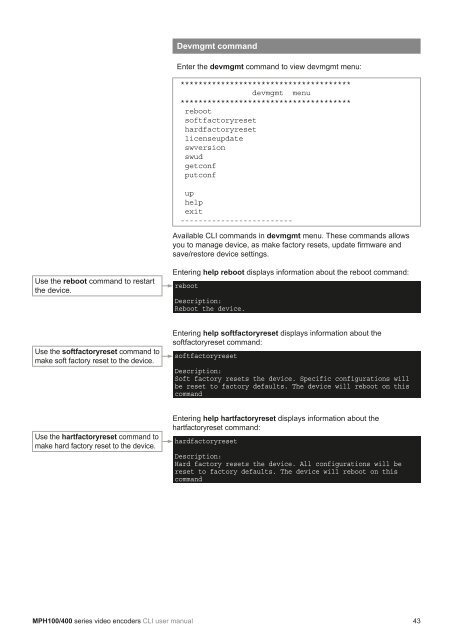MPH series video encoders - Teleste
MPH series video encoders - Teleste
MPH series video encoders - Teleste
- No tags were found...
Create successful ePaper yourself
Turn your PDF publications into a flip-book with our unique Google optimized e-Paper software.
Devmgmt commandEnter the devmgmt command to view devmgmt menu:**************************************devmgmt menu**************************************rebootsoftfactoryresethardfactoryresetlicenseupdateswversionswudgetconfputconfuphelpexit-------------------------Available CLI commands in devmgmt menu. These commands allowsyou to manage device, as make factory resets, update firmware andsave/restore device settings.Use the reboot command to restartthe device.Entering help reboot displays information about the reboot command:rebootDescription:Reboot the device.Use the softfactoryreset command tomake soft factory reset to the device.Entering help softfactoryreset displays information about thesoftfactoryreset command:softfactoryresetDescription:Soft factory resets the device. Specific configurations willbe reset to factory defaults. The device will reboot on thiscommandUse the hartfactoryreset command tomake hard factory reset to the device.Entering help hartfactoryreset displays information about thehartfactoryreset command:hardfactoryresetDescription:Hard factory resets the device. All configurations will bereset to factory defaults. The device will reboot on thiscommand<strong>MPH</strong>100/400 <strong>series</strong> <strong>video</strong> <strong>encoders</strong> CLI user manual 43