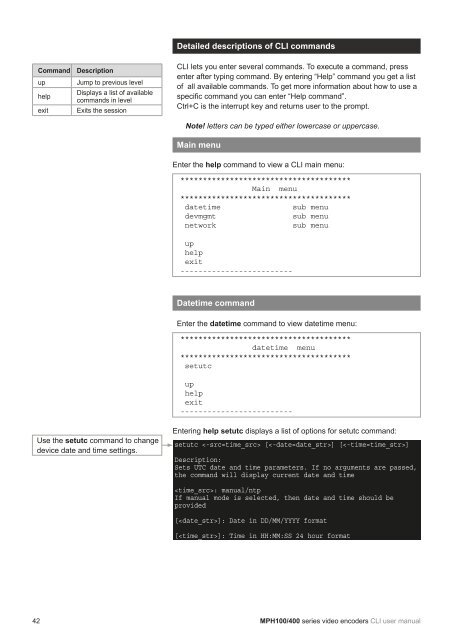MPH series video encoders - Teleste
MPH series video encoders - Teleste
MPH series video encoders - Teleste
- No tags were found...
You also want an ePaper? Increase the reach of your titles
YUMPU automatically turns print PDFs into web optimized ePapers that Google loves.
CommanduphelpexitDescriptionJump to previous levelDisplays a list of availablecommands in levelExits the sessionDetailed descriptions of CLI commandsCLI lets you enter several commands. To execute a command, pressenter after typing command. By entering “Help” command you get a listof all available commands. To get more information about how to use aspecific command you can enter “Help command”.Ctrl+C is the interrupt key and returns user to the prompt.Note! letters can be typed either lowercase or uppercase.Main menuEnter the help command to view a CLI main menu:**************************************Main menu**************************************datetimesub menudevmgmtsub menunetworksub menuuphelpexit-------------------------Datetime commandEnter the datetime command to view datetime menu:**************************************datetime menu**************************************setutcuphelpexit-------------------------Use the setutc command to changedevice date and time settings.Entering help setutc displays a list of options for setutc command:setutc [] []Description:Sets UTC date and time parameters. If no arguments are passed,the command will display current date and time: manual/ntpIf manual mode is selected, then date and time should beprovided[]: Date in DD/MM/YYYY format[]: Time in HH:MM:SS 24 hour format42 <strong>MPH</strong>100/400 <strong>series</strong> <strong>video</strong> <strong>encoders</strong> CLI user manual