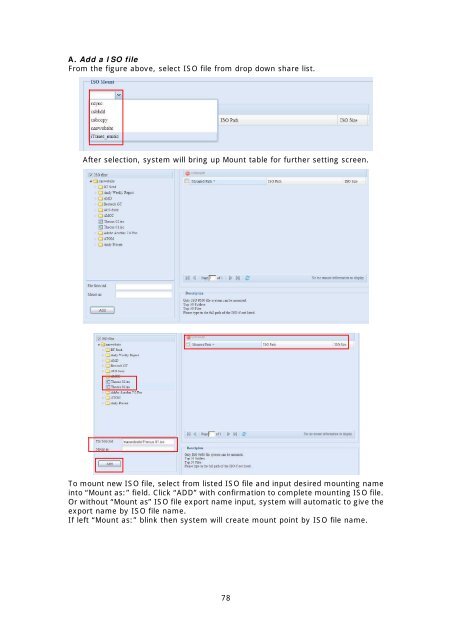You also want an ePaper? Increase the reach of your titles
YUMPU automatically turns print PDFs into web optimized ePapers that Google loves.
A. Add a ISO fileFrom the figure above, select ISO file from drop down share list.After selection, system will bring up Mount table for further setting screen.To mount new ISO file, select from listed ISO file and input desired mounting nameinto “Mount as:” field. Click “ADD” with confirmation to complete mounting ISO file.Or without “Mount as” ISO file export name input, system will automatic to give theexport name by ISO file name.If left “Mount as:” blink then system will create mount point by ISO file name.78