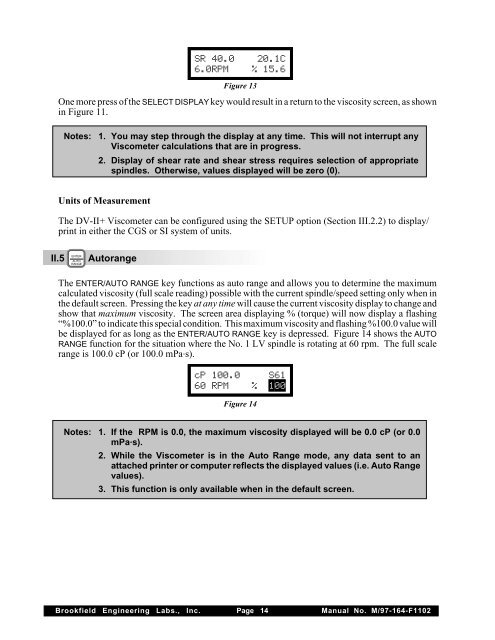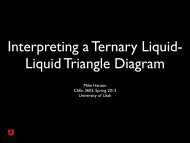BROOKFIELD DV-II+ PROGRAMMABLE VISCOMETER Operating ...
BROOKFIELD DV-II+ PROGRAMMABLE VISCOMETER Operating ...
BROOKFIELD DV-II+ PROGRAMMABLE VISCOMETER Operating ...
You also want an ePaper? Increase the reach of your titles
YUMPU automatically turns print PDFs into web optimized ePapers that Google loves.
SR 40.0 20.1C6.0RPM % 15.6Figure 13One more press of the SELECT DISPLAY key would result in a return to the viscosity screen, as shownin Figure 11.Notes:1. You may step through the display at any time. This will not interrupt anyViscometer calculations that are in progress.2. Display of shear rate and shear stress requires selection of appropriatespindles. Otherwise, values displayed will be zero (0).Units of MeasurementThe <strong>DV</strong>-<strong>II+</strong> Viscometer can be configured using the SETUP option (Section III.2.2) to display/print in either the CGS or SI system of units.ENTERII.5 AUTORANGEAutorangeThe ENTER/AUTO RANGE key functions as auto range and allows you to determine the maximumcalculated viscosity (full scale reading) possible with the current spindle/speed setting only when inthe default screen. Pressing the key at any time will cause the current viscosity display to change andshow that maximum viscosity. The screen area displaying % (torque) will now display a flashing“%100.0” to indicate this special condition. This maximum viscosity and flashing %100.0 value willbe displayed for as long as the ENTER/AUTO RANGE key is depressed. Figure 14 shows the AUTORANGE function for the situation where the No. 1 LV spindle is rotating at 60 rpm. The full scalerange is 100.0 cP (or 100.0 mPa . s).cP 100.0 S6160 RPM % 100Figure 14Notes: 1. If the RPM is 0.0, the maximum viscosity displayed will be 0.0 cP (or 0.0mPa . s).2. While the Viscometer is in the Auto Range mode, any data sent to anattached printer or computer reflects the displayed values (i.e. Auto Rangevalues).3. This function is only available when in the default screen.Brookfield Engineering Labs., Inc. Page 14 Manual No. M/97-164-F1102