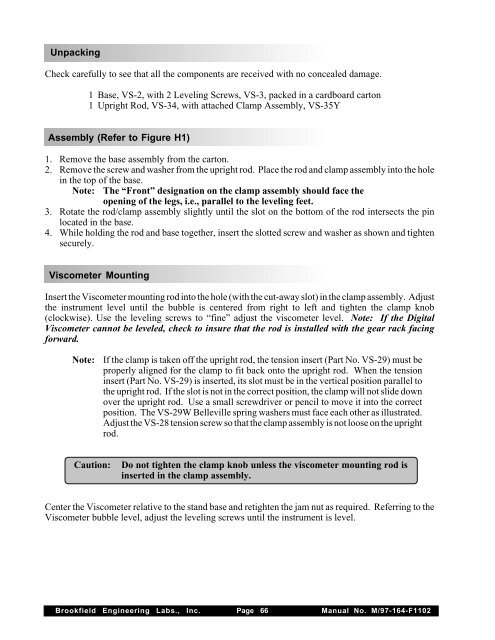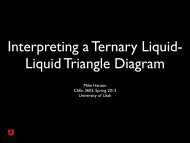BROOKFIELD DV-II+ PROGRAMMABLE VISCOMETER Operating ...
BROOKFIELD DV-II+ PROGRAMMABLE VISCOMETER Operating ...
BROOKFIELD DV-II+ PROGRAMMABLE VISCOMETER Operating ...
Create successful ePaper yourself
Turn your PDF publications into a flip-book with our unique Google optimized e-Paper software.
UnpackingCheck carefully to see that all the components are received with no concealed damage.1 Base, VS-2, with 2 Leveling Screws, VS-3, packed in a cardboard carton1 Upright Rod, VS-34, with attached Clamp Assembly, VS-35YAssembly (Refer to Figure H1)1. Remove the base assembly from the carton.2. Remove the screw and washer from the upright rod. Place the rod and clamp assembly into the holein the top of the base.Note:The “Front” designation on the clamp assembly should face theopening of the legs, i.e., parallel to the leveling feet.3. Rotate the rod/clamp assembly slightly until the slot on the bottom of the rod intersects the pinlocated in the base.4. While holding the rod and base together, insert the slotted screw and washer as shown and tightensecurely.Viscometer MountingInsert the Viscometer mounting rod into the hole (with the cut-away slot) in the clamp assembly. Adjustthe instrument level until the bubble is centered from right to left and tighten the clamp knob(clockwise). Use the leveling screws to “fine” adjust the viscometer level. Note: If the DigitalViscometer cannot be leveled, check to insure that the rod is installed with the gear rack facingforward.Note:If the clamp is taken off the upright rod, the tension insert (Part No. VS-29) must beproperly aligned for the clamp to fit back onto the upright rod. When the tensioninsert (Part No. VS-29) is inserted, its slot must be in the vertical position parallel tothe upright rod. If the slot is not in the correct position, the clamp will not slide downover the upright rod. Use a small screwdriver or pencil to move it into the correctposition. The VS-29W Belleville spring washers must face each other as illustrated.Adjust the VS-28 tension screw so that the clamp assembly is not loose on the uprightrod.Caution:Do not tighten the clamp knob unless the viscometer mounting rod isinserted in the clamp assembly.Center the Viscometer relative to the stand base and retighten the jam nut as required. Referring to theViscometer bubble level, adjust the leveling screws until the instrument is level.Brookfield Engineering Labs., Inc. Page 66 Manual No. M/97-164-F1102