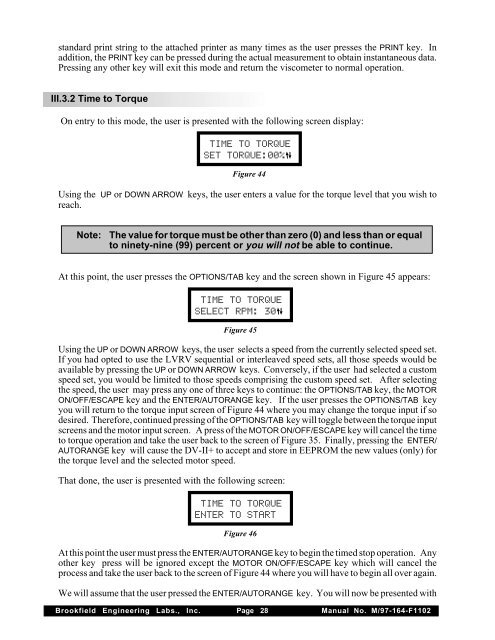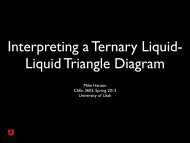BROOKFIELD DV-II+ PROGRAMMABLE VISCOMETER Operating ...
BROOKFIELD DV-II+ PROGRAMMABLE VISCOMETER Operating ...
BROOKFIELD DV-II+ PROGRAMMABLE VISCOMETER Operating ...
Create successful ePaper yourself
Turn your PDF publications into a flip-book with our unique Google optimized e-Paper software.
standard print string to the attached printer as many times as the user presses the PRINT key. Inaddition, the PRINT key can be pressed during the actual measurement to obtain instantaneous data.Pressing any other key will exit this mode and return the viscometer to normal operation.III.3.2 Time to TorqueOn entry to this mode, the user is presented with the following screen display:TIME TO TORQUESET TORQUE:00%Figure 44Using the UP or DOWN ARROW keys, the user enters a value for the torque level that you wish toreach.Note:The value for torque must be other than zero (0) and less than or equalto ninety-nine (99) percent or you will not be able to continue.At this point, the user presses the OPTIONS/TAB key and the screen shown in Figure 45 appears:TIME TO TORQUESELECT RPM: 30Figure 45Using the UP or DOWN ARROW keys, the user selects a speed from the currently selected speed set.If you had opted to use the LVRV sequential or interleaved speed sets, all those speeds would beavailable by pressing the UP or DOWN ARROW keys. Conversely, if the user had selected a customspeed set, you would be limited to those speeds comprising the custom speed set. After selectingthe speed, the user may press any one of three keys to continue: the OPTIONS/TAB key, the MOTORON/OFF/ESCAPE key and the ENTER/AUTORANGE key. If the user presses the OPTIONS/TAB keyyou will return to the torque input screen of Figure 44 where you may change the torque input if sodesired. Therefore, continued pressing of the OPTIONS/TAB key will toggle between the torque inputscreens and the motor input screen. A press of the MOTOR ON/OFF/ESCAPE key will cancel the timeto torque operation and take the user back to the screen of Figure 35. Finally, pressing the ENTER/AUTORANGE key will cause the <strong>DV</strong>-<strong>II+</strong> to accept and store in EEPROM the new values (only) forthe torque level and the selected motor speed.That done, the user is presented with the following screen:TIME TO TORQUEENTER TO STARTFigure 46At this point the user must press the ENTER/AUTORANGE key to begin the timed stop operation. Anyother key press will be ignored except the MOTOR ON/OFF/ESCAPE key which will cancel theprocess and take the user back to the screen of Figure 44 where you will have to begin all over again.We will assume that the user pressed the ENTER/AUTORANGE key. You will now be presented withBrookfield Engineering Labs., Inc. Page 28 Manual No. M/97-164-F1102