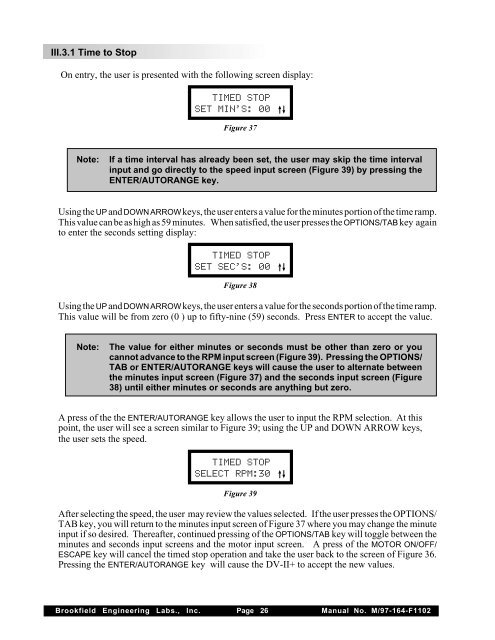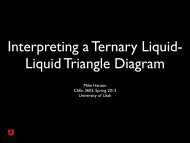BROOKFIELD DV-II+ PROGRAMMABLE VISCOMETER Operating ...
BROOKFIELD DV-II+ PROGRAMMABLE VISCOMETER Operating ...
BROOKFIELD DV-II+ PROGRAMMABLE VISCOMETER Operating ...
Create successful ePaper yourself
Turn your PDF publications into a flip-book with our unique Google optimized e-Paper software.
III.3.1 Time to StopOn entry, the user is presented with the following screen display:TIMED STOPSET MIN’S: 00Figure 37Note:If a time interval has already been set, the user may skip the time intervalinput and go directly to the speed input screen (Figure 39) by pressing theENTER/AUTORANGE key.Using the UP and DOWN ARROW keys, the user enters a value for the minutes portion of the time ramp.This value can be as high as 59 minutes. When satisfied, the user presses the OPTIONS/TAB key againto enter the seconds setting display:TIMED STOPSET SEC’S: 00Figure 38Using the UP and DOWN ARROW keys, the user enters a value for the seconds portion of the time ramp.This value will be from zero (0 ) up to fifty-nine (59) seconds. Press ENTER to accept the value.Note:The value for either minutes or seconds must be other than zero or youcannot advance to the RPM input screen (Figure 39). Pressing the OPTIONS/TAB or ENTER/AUTORANGE keys will cause the user to alternate betweenthe minutes input screen (Figure 37) and the seconds input screen (Figure38) until either minutes or seconds are anything but zero.A press of the the ENTER/AUTORANGE key allows the user to input the RPM selection. At thispoint, the user will see a screen similar to Figure 39; using the UP and DOWN ARROW keys,the user sets the speed.TIMED STOPSELECT RPM:30Figure 39After selecting the speed, the user may review the values selected. If the user presses the OPTIONS/TAB key, you will return to the minutes input screen of Figure 37 where you may change the minuteinput if so desired. Thereafter, continued pressing of the OPTIONS/TAB key will toggle between theminutes and seconds input screens and the motor input screen. A press of the MOTOR ON/OFF/ESCAPE key will cancel the timed stop operation and take the user back to the screen of Figure 36.Pressing the ENTER/AUTORANGE key will cause the <strong>DV</strong>-<strong>II+</strong> to accept the new values.Brookfield Engineering Labs., Inc. Page 26 Manual No. M/97-164-F1102