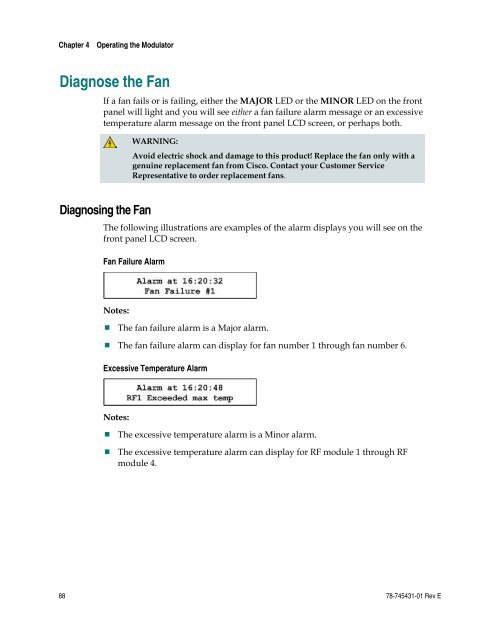Gigabit QAM Modulator Model D9479 Hardware Installation and ...
Gigabit QAM Modulator Model D9479 Hardware Installation and ...
Gigabit QAM Modulator Model D9479 Hardware Installation and ...
- No tags were found...
Create successful ePaper yourself
Turn your PDF publications into a flip-book with our unique Google optimized e-Paper software.
Chapter 4 Operating the <strong>Modulator</strong>Diagnose the FanIf a fan fails or is failing, either the MAJOR LED or the MINOR LED on the frontpanel will light <strong>and</strong> you will see either a fan failure alarm message or an excessivetemperature alarm message on the front panel LCD screen, or perhaps both.WARNING:Avoid electric shock <strong>and</strong> damage to this product! Replace the fan only with agenuine replacement fan from Cisco. Contact your Customer ServiceRepresentative to order replacement fans.Diagnosing the FanThe following illustrations are examples of the alarm displays you will see on thefront panel LCD screen.Fan Failure AlarmNotes: The fan failure alarm is a Major alarm. The fan failure alarm can display for fan number 1 through fan number 6.Excessive Temperature AlarmNotes: The excessive temperature alarm is a Minor alarm. The excessive temperature alarm can display for RF module 1 through RFmodule 4.88 78-745431-01 Rev E