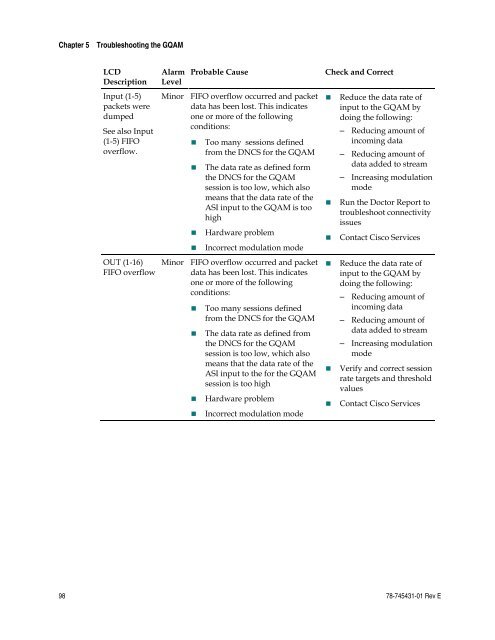Gigabit QAM Modulator Model D9479 Hardware Installation and ...
Gigabit QAM Modulator Model D9479 Hardware Installation and ...
Gigabit QAM Modulator Model D9479 Hardware Installation and ...
- No tags were found...
You also want an ePaper? Increase the reach of your titles
YUMPU automatically turns print PDFs into web optimized ePapers that Google loves.
Chapter 5 Troubleshooting the G<strong>QAM</strong>LCDDescriptionInput (1-5)packets weredumpedSee also Input(1-5) FIFOoverflow.OUT (1-16)FIFO overflowAlarmLevelProbable CauseMinor FIFO overflow occurred <strong>and</strong> packetdata has been lost. This indicatesone or more of the followingconditions:• Too many sessions definedfrom the DNCS for the G<strong>QAM</strong>• The data rate as defined formthe DNCS for the G<strong>QAM</strong>session is too low, which alsomeans that the data rate of theASI input to the G<strong>QAM</strong> is toohigh• <strong>Hardware</strong> problem• Incorrect modulation modeMinor FIFO overflow occurred <strong>and</strong> packetdata has been lost. This indicatesone or more of the followingconditions:• Too many sessions definedfrom the DNCS for the G<strong>QAM</strong>• The data rate as defined fromthe DNCS for the G<strong>QAM</strong>session is too low, which alsomeans that the data rate of theASI input to the for the G<strong>QAM</strong>session is too high• <strong>Hardware</strong> problem• Incorrect modulation modeCheck <strong>and</strong> Correct• Reduce the data rate ofinput to the G<strong>QAM</strong> bydoing the following:– Reducing amount ofincoming data– Reducing amount ofdata added to stream– Increasing modulationmode• Run the Doctor Report totroubleshoot connectivityissues• Contact Cisco Services• Reduce the data rate ofinput to the G<strong>QAM</strong> bydoing the following:– Reducing amount ofincoming data– Reducing amount ofdata added to stream– Increasing modulationmode• Verify <strong>and</strong> correct sessionrate targets <strong>and</strong> thresholdvalues• Contact Cisco Services98 78-745431-01 Rev E